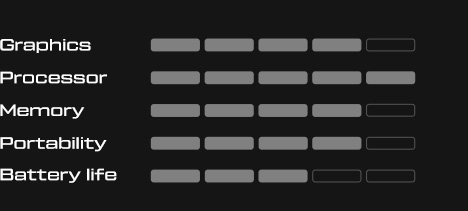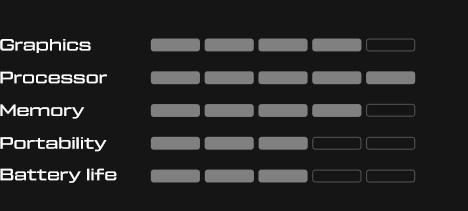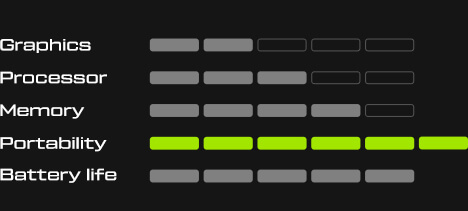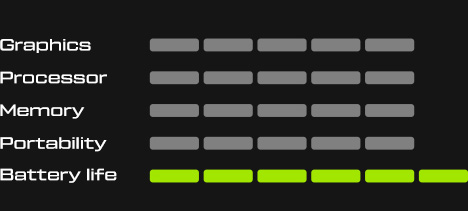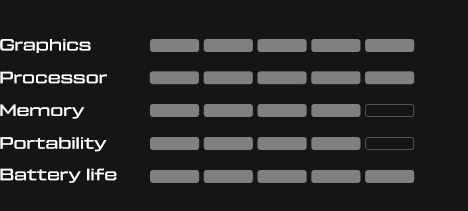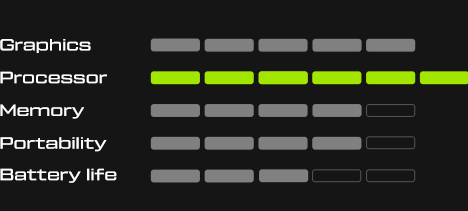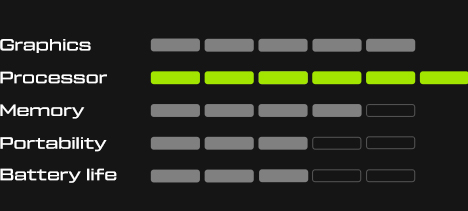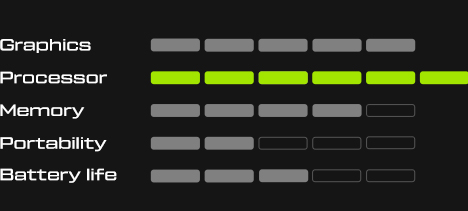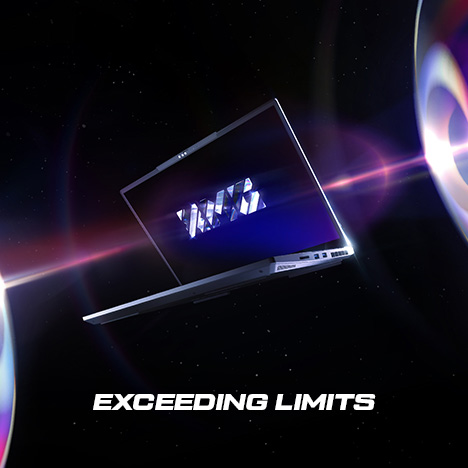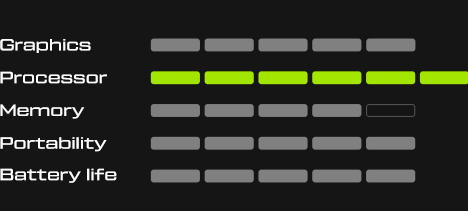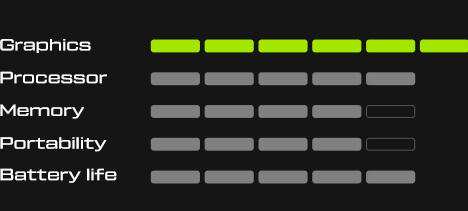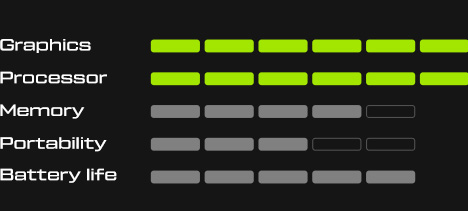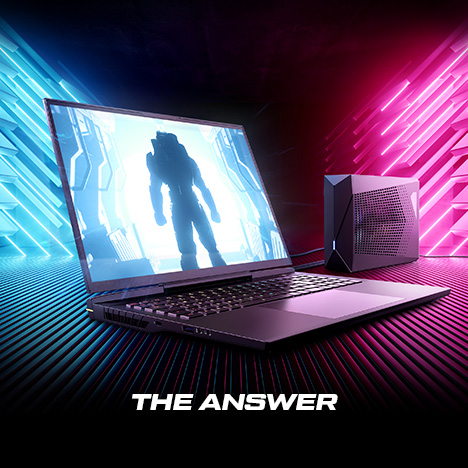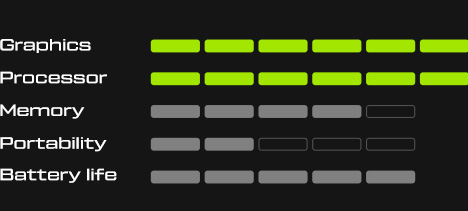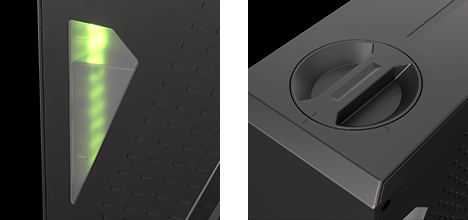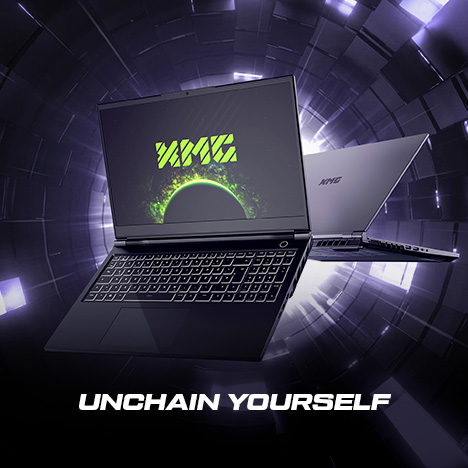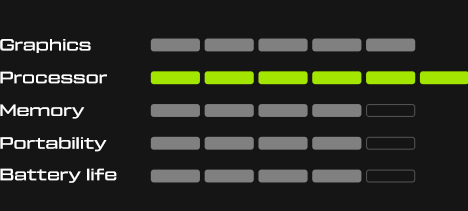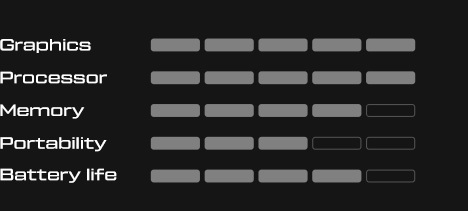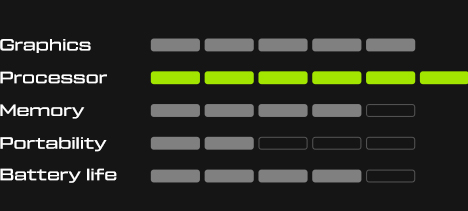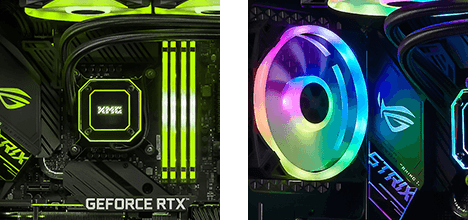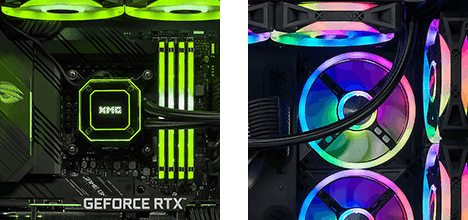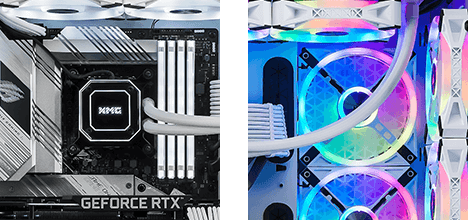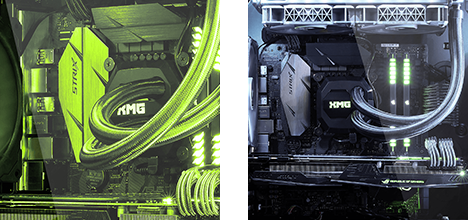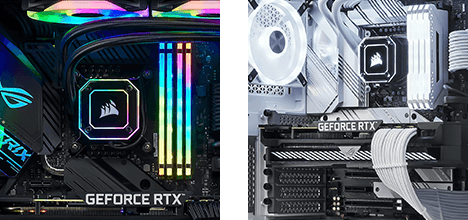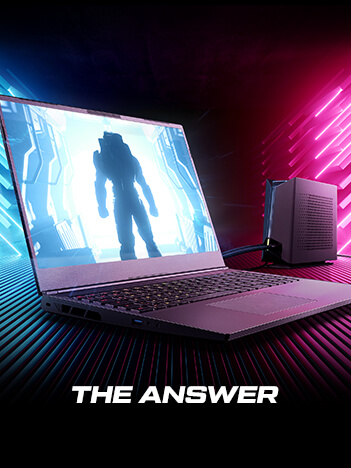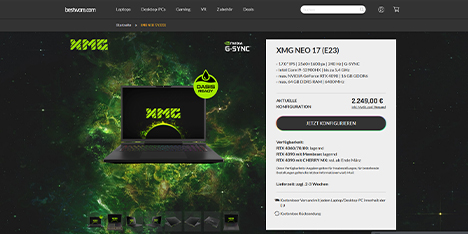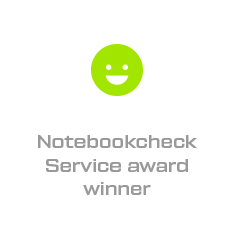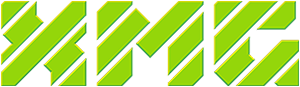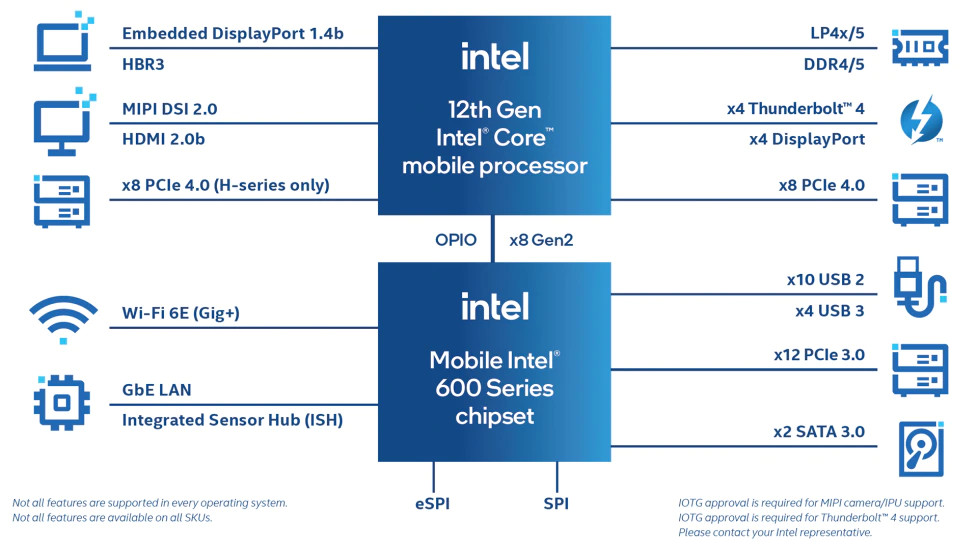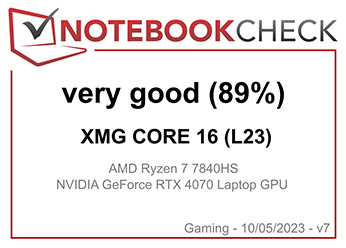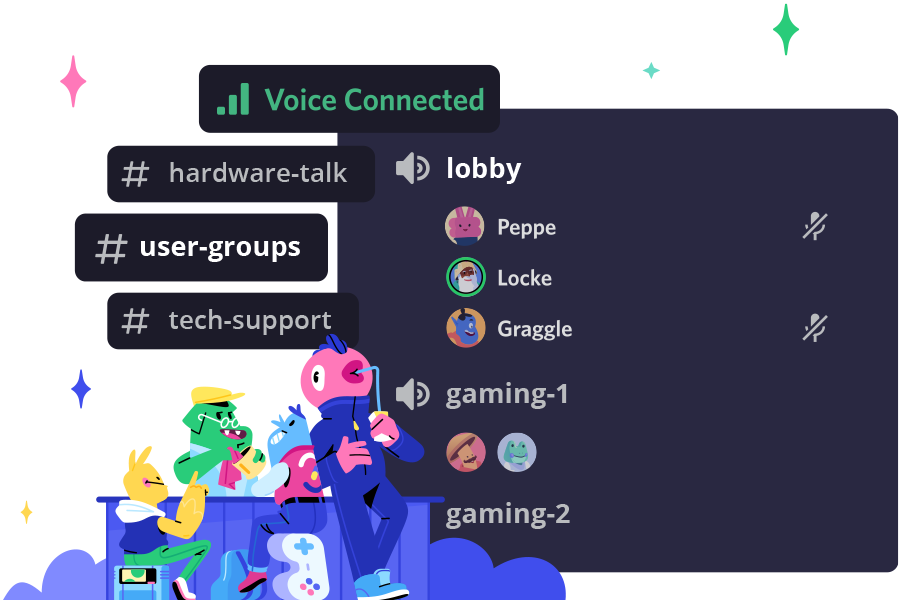- Deep Dive
The XMG NEO 15 (E22) is now available for pre-order on bestware.com – a good reason for a technical deep-dive with a lot of additional information about the extremely powerful laptop, which offers nothing less than maximum mobile performance for gaming and content creation.
New Specifications and Platform Updates
XMG NEO 15 (E22) is based on Intel’s Alder Lake platform. For a complete overview of all relevant specs and how they compare with previous models, please check out the ‘NEO 15 / 17’ tab at the top of this table:
The following list will only include updates and changes compared to previous models:
- i7-12700H mit Intel Xe Graphics
- 3 different graphics options: – RTX 3060 (140 W) – RTX 3070 Ti (150 W) – RTX 3080 Ti (175 W)
- Support for DDR5 SO-DIMM
- Includes new LCD: WQHD 240Hz LCD
- 2x PCIe Gen4 x4 SSD-Slots
- Larger speakers and larger speaker grills
- Full HD Webcam (Windows Hello compatible)
- New fans with 71 blades (previously 67)
- New 280W power adapter (backward-compatible)
- System weight increased to 2.2 kg
- dGPU connection with PCIe Gen4 x8. Previously: – PCIe Gen3 x8 on E21 (Cezanne) – PCIe Gen4 x16 on M21 (Tiger Lake)
- USB-C / Thunderbolt 4 is connected to iGPU (supports NVIDIA Optimus) – No support for VR headsets on USB-C / DisplayPort – No support for G-SYNC (proprietary), but compatible with Adaptive Sync (incl. FreeSync and G-SYNC Compatible)
Many of these platform updates are be covered in more detail in this thread.
New GPU Power Limits, courtesy of NVIDIA
RTX 3070 Ti and RTX 3080 Ti are bumping their predecessors power limit by 10 watts. This will be done on most systems by increasing the Dynamic Boost 2.0 potential from the previous +15 watts to a new +25 watts. They should have called it Dynamic Boost 2.1, eh?
In XMG NEO you are able to customize Dynamic Boost and set the Configurable TGP (cTGP) to your desired level. RTX 3060 is also getting this 10 watt bump, bringing it up to 140 watts. However, this will only be available on new models with Intel Core 12th Gen and (later) AMD Ryzen 6000H. The 10 watt bump can not be retroactively applied to last-year’s models.
Set up or max-out your own performance profile
A few days ago we have launched a public Beta test of a new version of our Control Center:
This new version introduces a lot of new features that are explained in the release thread. Meanwhile, the fundamentals of Control Center have not changed since the 2021 release.
The key feature: you can set up your own performance profiles.
- Balanced mode includes NVIDIA Whisper Mode by default.
- Enthusiast Mode uses a steeper fan curve than Balanced Mode.
- Overboost uses the same fan curve as Enthusiast, but higher power levels.
This table shows default presents and possible maximums:
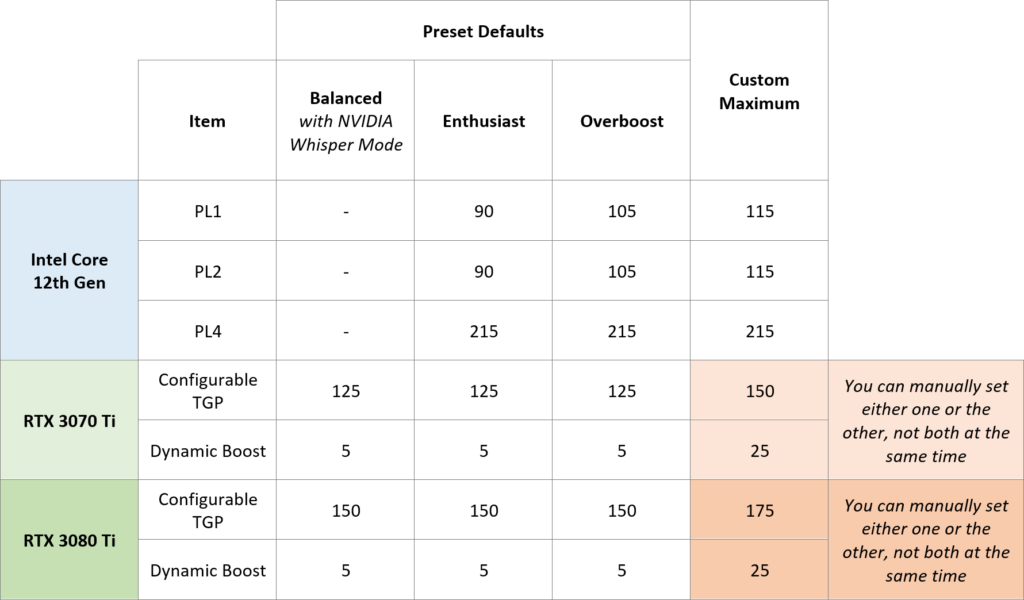
As you see, ‘Overboost’ is by default not yet maxed-out. In order to maximize the performance of XMG NEO 15, you have to manually adjust the Overboost profile:
- Set PL1, PL2, PL4 all the way to maximum
- Disable ‘Dynamic Boost 2.0‘
- Enable ‘Configurable TGP’ and set it to maximum
These power limits will be supported by the new 280W power adapter, making XMG NEO 15 a true Desktop Replacement.
NVIDIA Whisper Mode 2.0 im Leistungsprofil „Ausbalanciert“
NVIDIA Whisper Mode was introduced in 2017 and is now available in version 2.0. It has matured a lot and we can strongly recommend it for everyday gaming sessions.
NVIDIA Whisper Mode can be described as an intelligent, dynamic frame limiter. Instead of defining a maximum FPS value, the user specifies a “minimum FPS” value here, e.g. 30, 60 or 120 FPS. The NVIDIA driver then controls the graphics card in such a way that the minimum FPS value is not undercut, but also in such a way that certain temperature and volume values are not exceeded.
The actual frame rate in Whisper Mode thus depends on the situation. In games or scenes that are not very demanding, the graphics card easily achieves a high FPS value. In demanding scenes or very high ambient temperatures, on the other hand, NVIDIA will lower the target rate, but preferably without falling below the user-defined lower limit.
Apart from this dynamic frame limiter, NVIDIA’s Whisper Mode has a few more tricks up its sleeve. For example, the graphics settings of many games are automatically changed in such a way that computationally intensive but visually barely visible graphics effects are slightly reduced. NVIDIA Whisper Mode thus strives for an optimal balance between image impression, temperature, and fan noise.
Whisper Mode 2.0 is already integrated into the Control Center profile “Balanced” in some XMG models (XMG CORE and XMG NEO from 2021) – so it can be used without an NVIDIA account in these models. More advice of such nature can be found in the ‘Tips’ category of our FAQ
Alder Lake Mobile Platform and Series Overview
Please note that Intel is now using letters like U, P and H in two different contexts:
- Platform: the technical foundation of the CPU package and its surrounding components
- Series: the marketing description of the CPU, denoting the letter at the end of each SKU
These two contexts have overlap. The following table shows the relation between platform and series and shows which ADL series succeeds which Tiger Lake SKU:
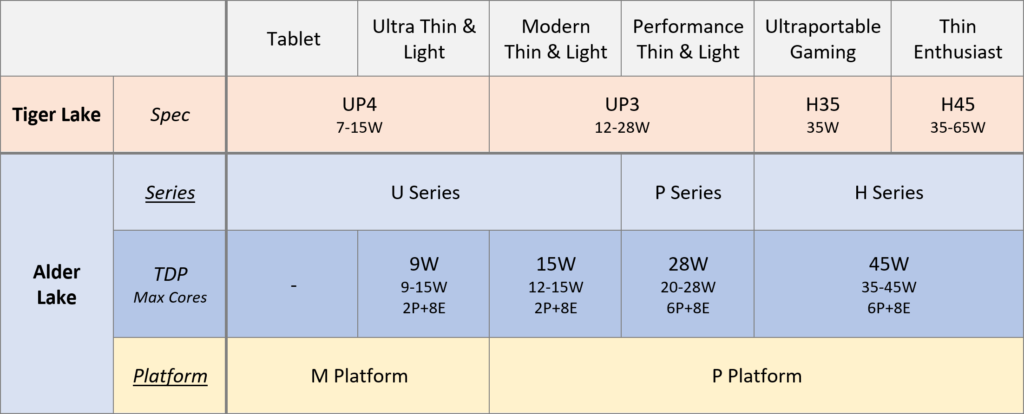
As you can see, the “P Platform” covers tiers in all 3 main series: U, P and H. In Tiger Lake, H45 and UP3 used to be different platforms. H35 already muddled the water, being an UP3 rebrand. In ADL-P platform you will see a lot of common features across the series. One of them is the fact that Thunderbolt 4 is now fully integrated into the PCH and does not need a dedicated controller anymore.
DDR5: Single DIMM vs. Dual DIMM Performance
XMG NEO (2022) is the first XMG laptop to support DDR5. One of the key new features of DDR5 is the introduction of two memory channels on each DIMM module. This is well explained in this Linus Tech Tips video: DDR5 is FINALLY HERE… and I’ve got it. Memory channels are explained at time code 5:26 in the video.
Despite the new dual channel configuration on each module, adding a second memory module still increases total memory bandwidth and might increase performance in memory-sensitive applications. We encouraged reviewers that got samples from us to run their own tests and compare the laptop between single DIMM and dual DIMM configurations.
Here are some results of our own, preliminary benchmarking (benchmarks with preliminary firmware and drivers; percentage values of Single DIMM indicate the difference in relation to the Dual DIMM config):
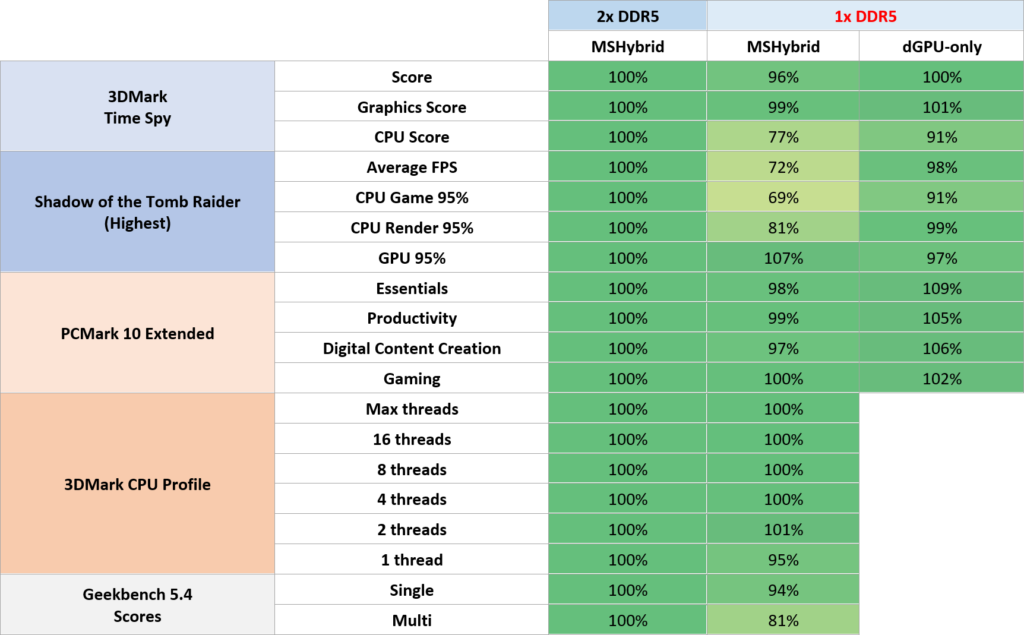
Observations
- Pure GPU rendering performance does not suffer from single DIMM, not even in MSHybrid configuration (NVIDIA Optimus).
- This is a big difference compared to DDR4, where FPS in NVIDIA Optimus would usually suffer from Single DIMM across the bank due to the Optimus Copy Engine utilizing DRAM memory.
- Games that are memory-sensitive might still suffer heavily. Shadow of the Tomb Raider being a very notable example.
- 3DMark CPU Score recovers by switching from MSHybrid to dGPU-only (i.e. disabling NVIDIA Optimus).
- Cinebench does not suffer, but we see drops in crypto- and AI-related benchmarks of Geekbench. For the full depth of all Geekbench results, please check the full table under this link (Excel file in ZIP archive).
- PCMark10 results don’t seem to suffer at all, indicating that single DIMM configurations are viable for every-day work and for pure GPU-based rendering.
Please note that these benchmarks are based on drivers and firmware before mass production. Your mileage may vary.
Preliminary conclusion
While supply of SO-DIMM DDR5 memory is still limited, you might want to consider to pre-order your system with a single module now and upgrade later. If you are not primarily using the system for gaming or machine learning, but instead for content creation/rendering, you might get away with running only a single DDR5 module for quite a while before needing to upgrade. However, when you do upgrade, it will be recommended to buy exactly the same DRAM part number that is already located in your system. You will be able to buy memory directly from XMG via [email protected].
Removing the Bottom Case requires a few additional screws
XMG NEO 15 (E22) is still as easy to disassemble as ever before. Despite the existence of the new heat pipe for XMG OASIS support, customers are still allowed to remove the bottom case for fan cleaning and SSD and RAM upgrades. The bottom case of XMG NEO 15 (E22) is bringing a few more screws to the table. Three new screws are located on the back side, behind the rubber cover that covers the water port.

DisplayPort Support via Thunderbolt 4 in Alder Lake P Platform
One key difference between Alder Lake P and its predecessors is the move of the Thunderbolt 4 chipset from a dedicated controller (Alpine/Titan/Maple Ridge) into the on-package PCH chipset.
This platform architecture has one key consequence.
DisplayPort signal in Thunderbolt 4 on ADL-P platform will always come from the iGPU
With previous designs, the Alpine/Titan/Maple Ridge controllers were supplying the DisplayPort signals to the USB-C port. These controllers had a flexible “DP-in” connection. The “DP-in” signal was able to be supplied from either the iGPU or the dGPU. In some models (XMG PRO series in Late 2021) there was even a MUX switch in front of the TBT controller: the DP signal input could be switched with a BIOS option.
With Alder Lake P platform, there is no more “DP-in” mechanism anymore, so the integrated TBT controller on the PCH is getting its two DisplayPort streams directly from the iGPU which sits on the same package.
Displays that are connected to this port will follow the same logic as the internal display: they are connected to the iGPU and are able to receive content from the dGPU via NVIDIA Optimus (MSHybrid). Some laptops (including XMG NEO) will provide a MUX switch for the laptop display to link it directly to the dGPU. However, such a MUX switch will not be possible for Thunderbolt 4 due to the tightly integrated platform design, specifically the lack of a “DP-in” mechanism for Thunderbolt in Alder Lake P platform.
Advantages
- The design is trimmed for efficiency and uses less dedicated chipsets on the mainboard.
- The design requires less OEM validation because it’s all provided on the package by Intel. Thus, you might see even more laptops with Thunderbolt support in the future.
- You can drive a DisplayPort monitor without waking up the dGPU, massively lowering your Idle power consumption.
- Intel Xe Graphics supports DisplayPort 1.4 (two DP 1.4 signals on one USB-C port), so you are not missing out on any resolution/monitor support in comparison with the dGPU.
- You can utilize the Intel Xe Graphics Control Panel to drive external screens with Adaptive Sync (VRR). This even works if the screen content is provided by the dGPU via NVIDIA Optimus. This should work with all ‘FreeSync’ and ‘G-SYNC Compatible’ monitors.
- For details on this topic, please check out this thread: Let’s talk about Adaptive Sync on XMG NEO.
Disadvantages
- NVIDIA Control Panel will not recognize G-SYNC of FreeSync monitors directly. Instead, you have to trust the iGPU and Windows to handle the Adaptive Sync support properly (see link above).
- You will not be able to connect VR headsets that require a DisplayPort connection. At least not until the industry creates VR headsets that support NVIDIA Optimus (MSHybrid).
HDMI is still connected to dGPU
HDMI is still connected to the dGPU directly in XMG NEO 15 (E22).
Change only affects Thunderbolt 4 – not *all* USB-C ports
If a laptop has multiple USB-C ports, one of them might support Thunderbolt 4 while the other one might only support USB-C 3.2 with DisplayPort. The latter could potentially still get its DP signal from the dGPU, depending on the mainboard layout. However, routing secondary USB-C ports to the iGPU will still be much more efficient (and take less mainboard space) than routing it to the dGPU. So it will not be guaranteed that all secondary USB-C ports will be connected to the dGPU. It will have to be specified in the laptop’s spec sheet. XMG NEO however has only one single USB-C port due to the mechanical design/legacy of the chassis. For this reason, the platform architecture of Alder Lake P has brought us a little bit of a conundrum. We will see how this is going to play out during the rest of the year with the advent of other CPU platforms.
Power Supply: New Socket, New Adapter, Backward Compatibility
XMG NEO 15 (E22) comes with a new 280W power adapter. However, it still retains compatibility with the 5.5/2.5mm DC socket that has been used in most XMG product series for countless years. The new 280W power adapter is mechanically compatible with those old models. However, only XMG NEO 15 (Early 2022) and other potential future models will be able to benefit from the 280 Watts of power output. Older power adapters remain compatible with the new models. If you are looking for a light-weight travel adapter for periods of time in which you don’t plan to use the NVIDIA GPU, you can pick one from this compatibility table: XMG Power Adapter Compatibility Table.
More Robust DC Jack
Originally, the 5.5/2.5mm DC connector used to be rated for a maximum of 230 Watts. However, these 230 Watts have already reached their limit in 2021 with the RTX 3080 at a maximum of 165 Watts during parallel CPU+GPU stress tests. In order to keep backward-compatibility, together with our ODM partner, we have opted to upgrade the metallurgic properties of the DC jack and DC connector, lowering the electrical resistance of the connection and allowing us to use more powerful adapters.
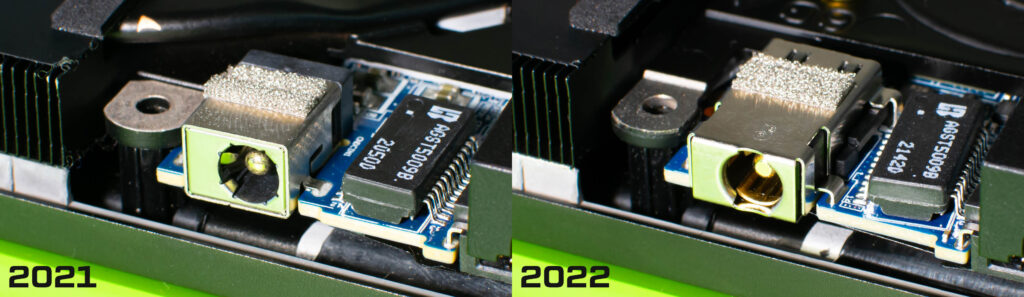
OCD people, hear this: the chip that is right next to the DC socket belongs to the Ethernet ports. Yes, the Apple 1 mainboard from 1976 looks much nicer. The angle of the chip in the 2022 version is not an accident but a necessity of the port layout. As you can see by the white rectangle that is printed on the blue mainboard, the angle of the chip is part of the PCB design. It has been angled in order to make room for the new, wider DC socket while still maintaining mechanical compatibility with previous chassis parts, by keeping the RJ45 exactly where it used to be in 2020/21.
Plans for 330W adapter
Our ODM partner has already validated this design for a 330 Watts adapter. However, we think that the use case of a 330W adapter with the current components outside of a Furmark+Prime95 stress test is extremely niche. With the 280W adapter, you are able to run the 175 Watts of GPU Power at full steam and add 60 Watts of consecutive CPU Package Power while still having enough headroom for the rest of the system and the cooling system. Plus, the 280W adapter is able to support various peak and surge loads:
- 115% (322W) for 5 seconds
- 120% (336W) for 1 second
- 130% (364W) for 0.5 seconds
- 170% (476W) for 2ms
- [etc.]
We are considering to offer the 330W adapter at a later time as a user upgrade cross-selling article in our own online shop at a later time. But for now, we prefer to wait a little bit and see how XMG NEO 15 and XMG OASIS are accepted in the market and how commonly requested the larger power adapter is going to be.
Improved Speakers and better sound
XMG NEO 15 (E22) comes with a new set of speakers. The speakers are larger and the holes in the bottom cover are larger as well. These speakers are only present in the system if the chassis is equipped (ready for) the XMG OASIS liquid cooling unit. Thankfully, this applies to all units of XMG NEO 15 (E22). Reason: both liquid cooling and new speakers require a new, revised bottom cover.
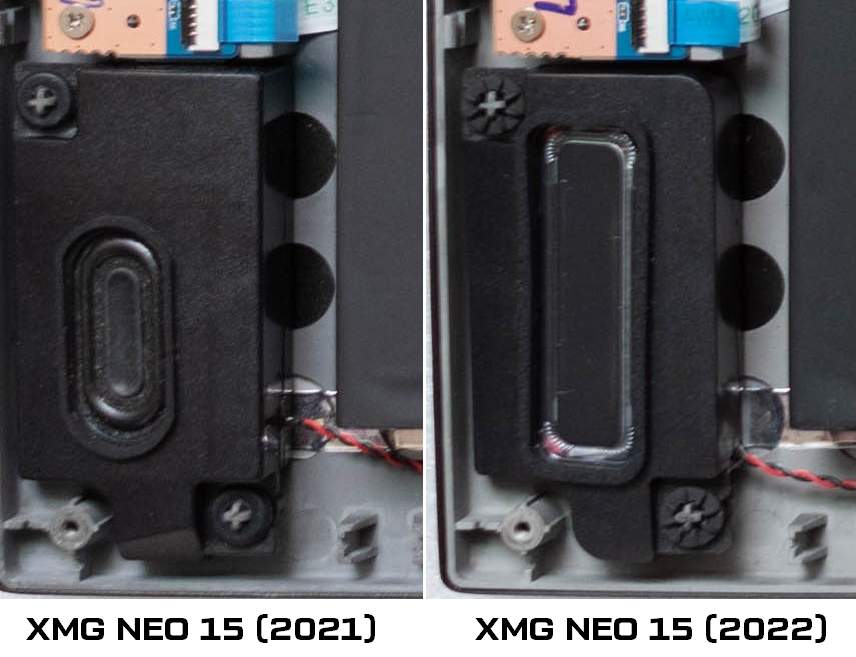

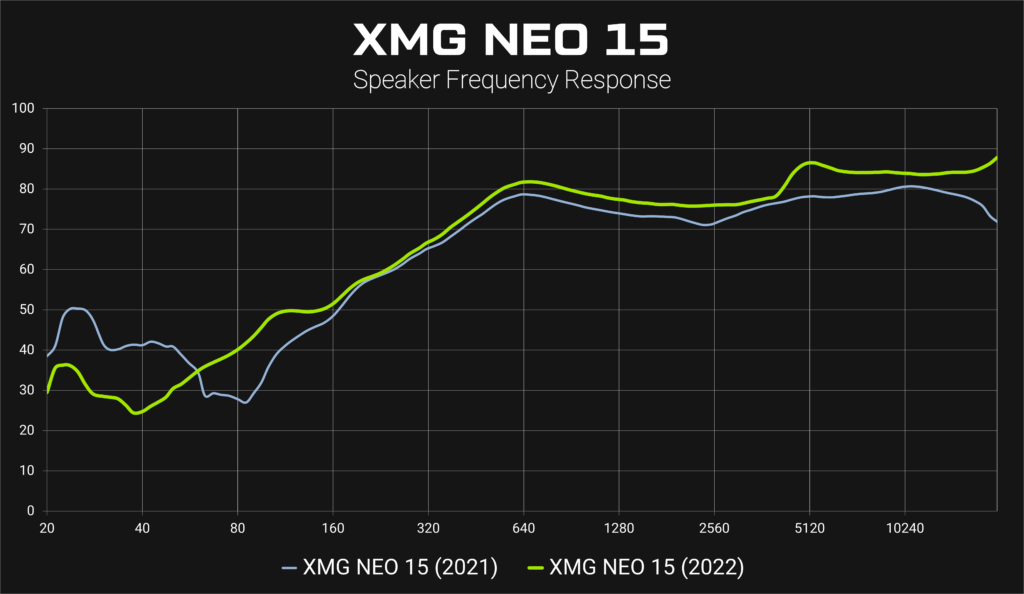
In this lab test, you can see the new speakers having better response in the important bass frequencies between 60 and 120Hz. Below 60Hz they drop off a little bit, although this might still be improved with driver tuning. You can test those specific frequencies on your own speakers with this online tool. Please make sure to lower your audio volume first, in order to protect your speakers from any collateral damage.
Future plans for XMG NEO series
The following statements will only focus on XMG NEO series:
- XMG NEO will remain one of our most powerful laptop series and will be the first XMG model to be compatible with DDR5 and the liquid cooling solution XMG OASIS.
- Plans for XMG NEO 17 are still a little bit further out and will not materialize before the end of Q2 this year.
- It is not yet clear, which XMG series will get future AMD Ryzen 6000 support, but XMG NEO will probably be the first contender. Generally speaking, models with AMD Ryzen 6000 will mostly launch later this year, long after our Intel Core 12th Gen models. This is due to the general R&D timeline of these generations. CPU supply forecasts have been placed. If everything goes well, we hope to be able to launch and ship the first Ryzen 6000 models before the end of Q2
- Intel Arc Graphics are not planned for XMG NEO series this year.
- AMD Radeon RX Discrete Graphics are not planned for XMG NEO series this year.
For more information on our 2022 roadmap, please check out this news article.
Supply Schedule
Both XMG NEO 15 (E22) and XMG OASIS are currently announced to be available in Middle of March. This is a realistic date which includes some buffer for unforeseen events. The reason why we already start collecting pre-orders now is the novelty of XMG OASIS and the various logistical challenges that are currently affecting global supply chains.
Our commitment
If you plan to order XMG NEO 15 (E22), we would encourage you to not wait any longer. We will need committed in orders in order to draw up our future production plan for both NEO and OASIS.
We can make the following commitments:
- Orders will be shipped mostly first-in, first-out
- The size of our incoming batch is not tiny, but it’s also not unlimited. By pre-ordering now you will secure yourself one of the first units of XMG NEO with potential support for XMG OASIS.
- The price of XMG NEO and XMG OASIS is not going to change between now and on-shelf availability. If any component prices (especially SSDs) change between your pre-order and your shipping date, we will be able to compensate on request.
Due to high demand and limited availability, XMG OASIS can only be pre-ordered in combination with XMG NEO 15 (E22) until further notice. Up to two XMG OASIS can be selected in the configurator of XMG NEO 15.
In other words: no scalping of our water cooling, thank you! 🙂
Configure & Buy
Please find the pre-order pages and additional info here:
Your feedback
At the following links you discuss this article and and ask us any question:
We are looking forward to your feedback!