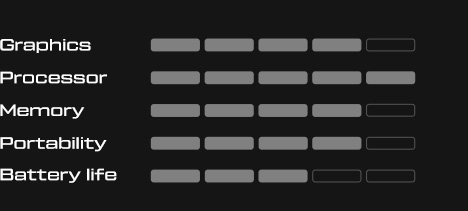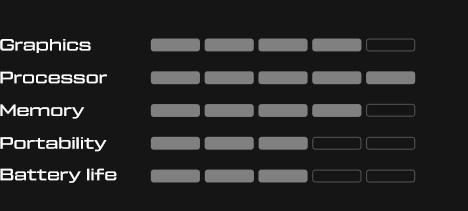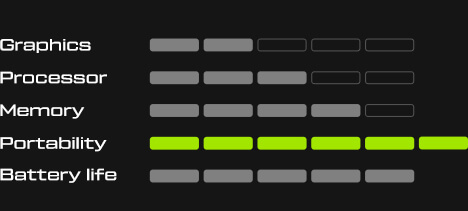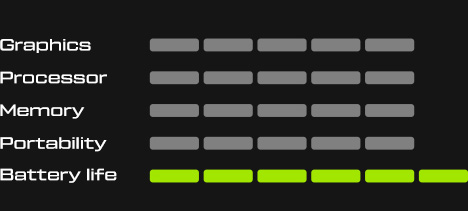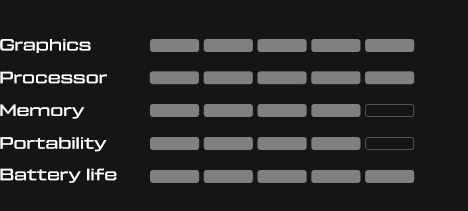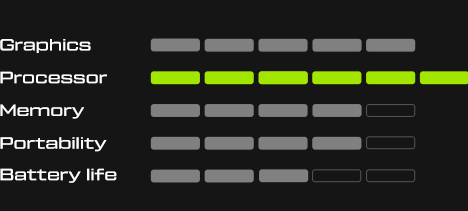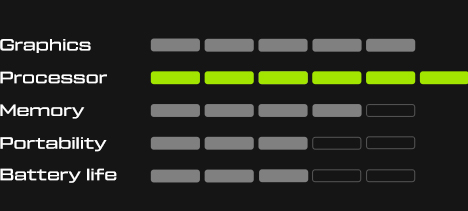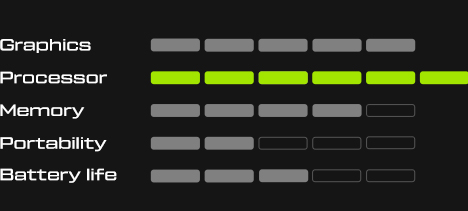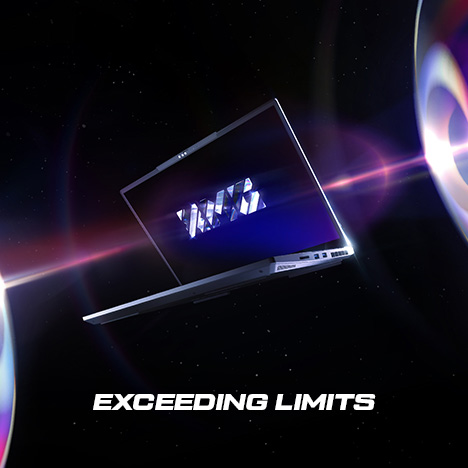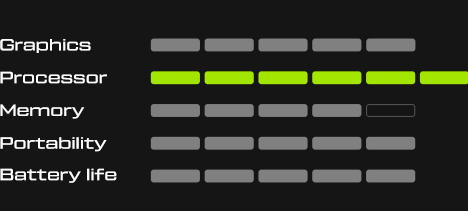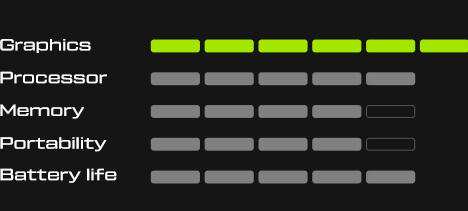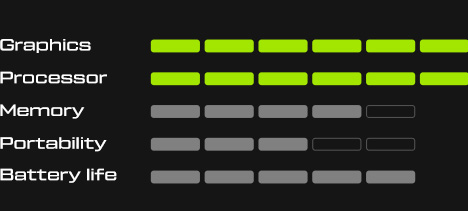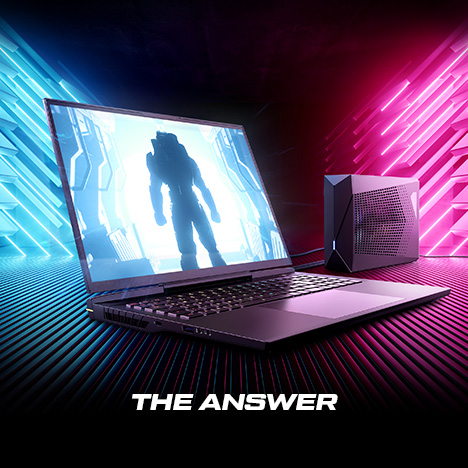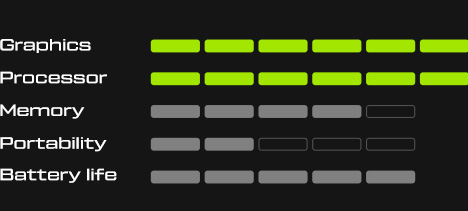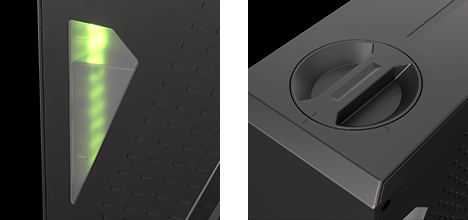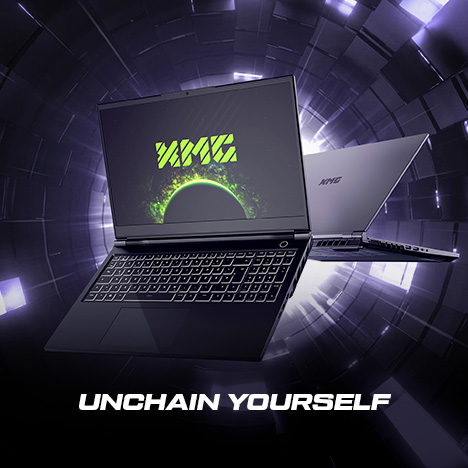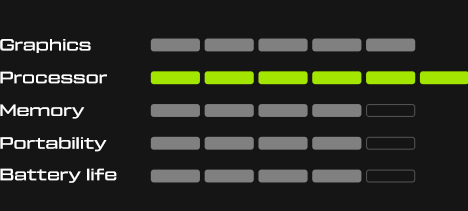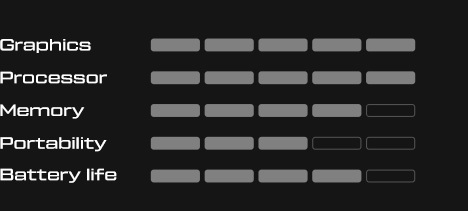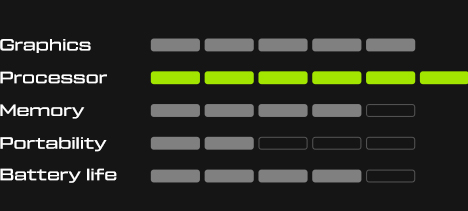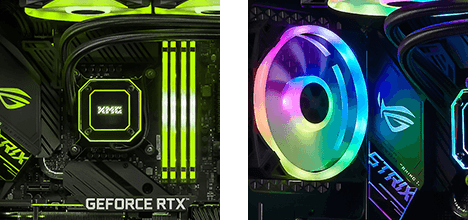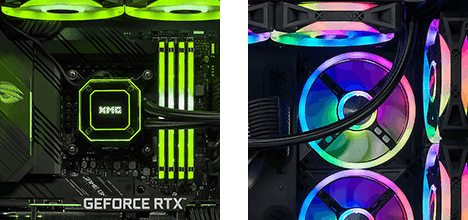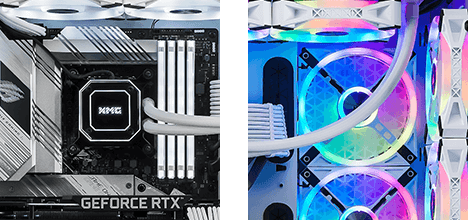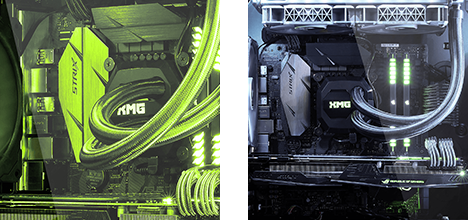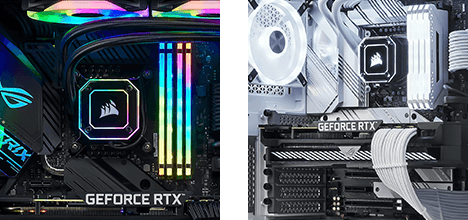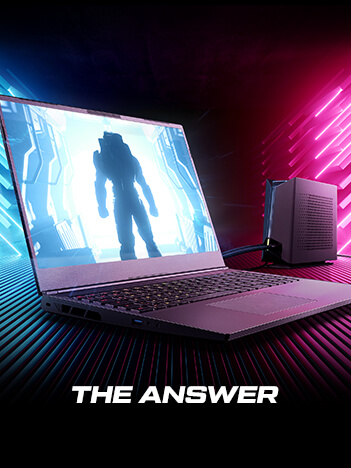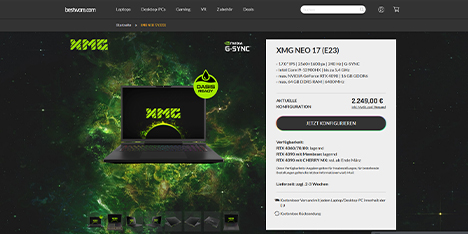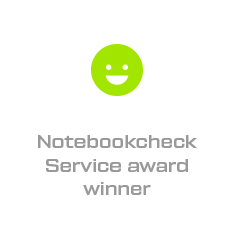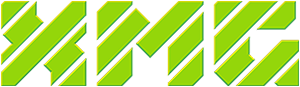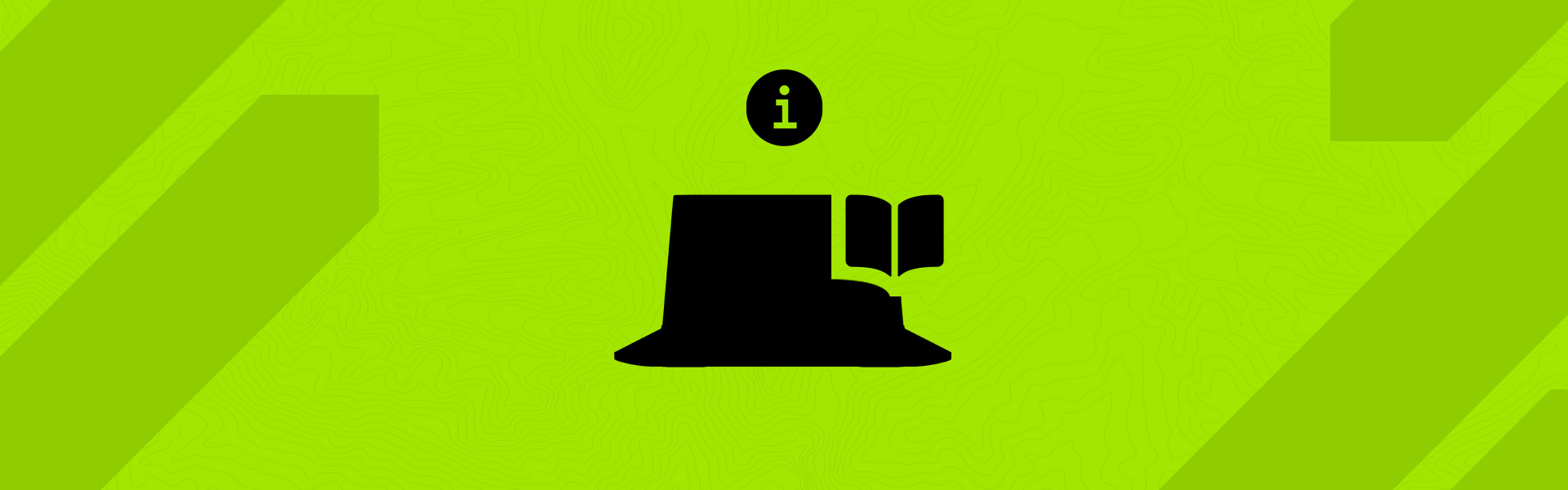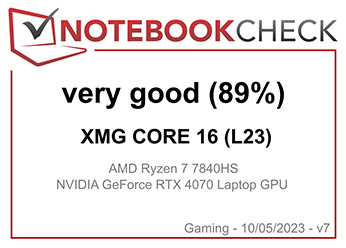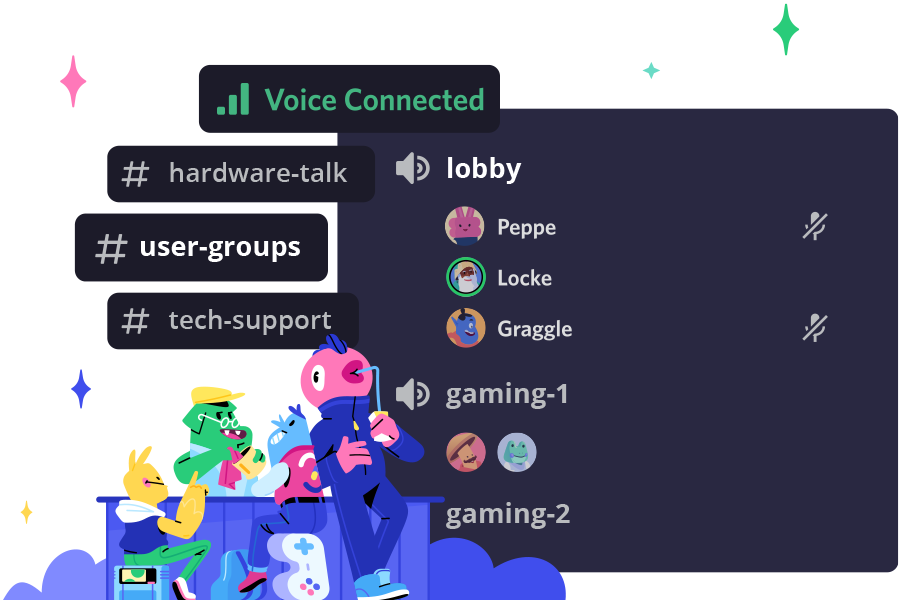- Tips & Tricks
When reinstalling Windows on XMG laptops with AMD Ryzen processors from the 6000 series onwards, you should always install our model-specific OEM driver before the latest driver from the AMD website so that all customisations are applied. With a few exceptions, this applies to the majority of our AMD-based laptops from model year 2022 onwards. In the following, we explain what to look out for and where you can find the OEM driver.
Important notice
Please initially install the “OEM_ORIGINAL” version of the AMD_VGA driver (also known as “AMD Software: Adrenalin Edition”), prior to updating with the latest version from AMD’s website. Our OEM driver incorporates model-specific customisations that will carry over to subsequent installations of the latest official AMD driver.
If you’ve already installed the latest AMD driver on a freshly reinstalled Windows without first using our OEM_ORIGINAL driver, we advise you to download and install our OEM_ORIGINAL version now. Make sure to select the “Clean install” option during installation. You can then proceed to update with the latest AMD driver once more.
This approach ensures that OEM-specific adjustments are integrated into the official driver as outlined in the “Extension INF” (EINF) specification. Failure to follow this method may lead to unforseen performance, compatibility, or stability issues.
More information can be found in Microsoft’s knowledgebase:
- Using an Extension INF File [microsoft.com]
Affected laptop models
General rule: this logic generally applies to all XMG and SCHENKER laptops with AMD Ryzen 6000 series or later, since generation 2022.
Exceptions: a few individual models may not have any “OEM_ORIGINAL” package in our list of drivers on the USB drive or in our download portal. For those models, there was no need for any OEM-specific driver customisations during product development. In these cases, please use the latest official AMD driver directly.
Conclusion:
- If you see a “OEM_ORIGINAL” package in our list of drivers, install that first.
- If you don’t see any “OEM_ORIGINAL”, then proceed with the latest AMD driver instead.
Where to find the OEM driver
The drivers for your XMG or SCHENKER laptop are delivered on a USB thumb drive in the shipping box. These USB sticks are mass produced and therefore might not always be fully up to date. Driver updates and corresponding changelogs can be found in our download portal:
Search for your model and product generation and then find the corresponding “AMD_VGA_OEM_ORIGINAL” driver.
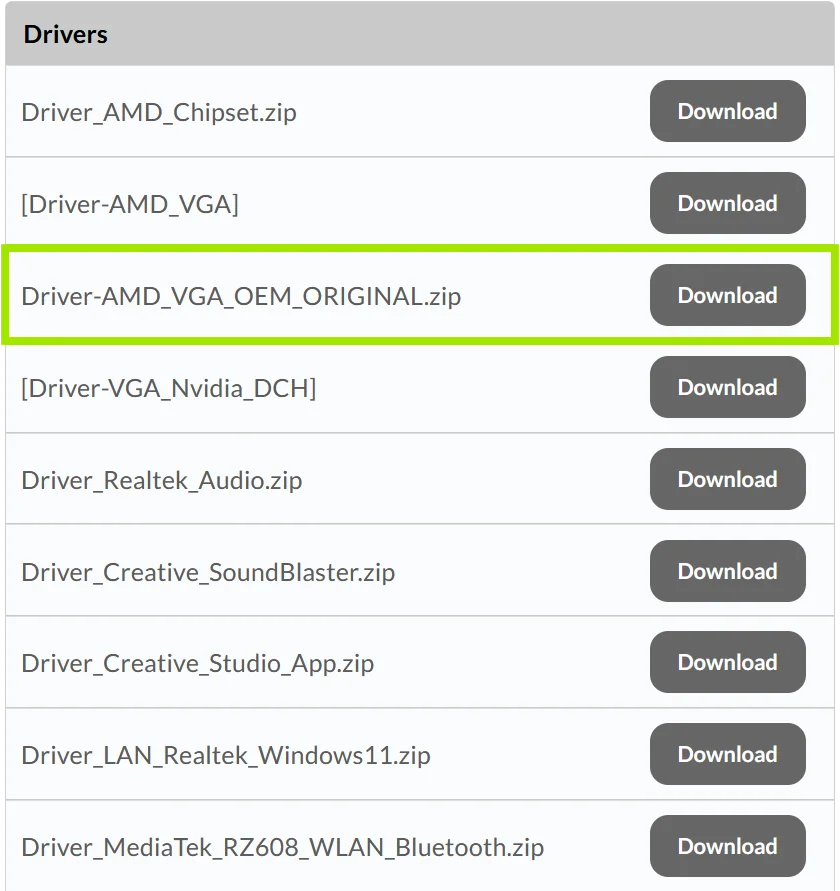
The drivers written in brackets (e.g. [Driver-AMD_VGA]) are external links to the latest official drivers from AMD, NVIDIA etc.
Your feedback
Do you have any further questions or feedback on this topic? Please write us a comment on Reddit or visit our Discord server. Thank you for your feedback!