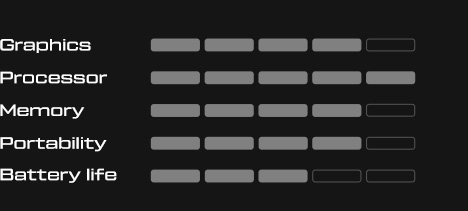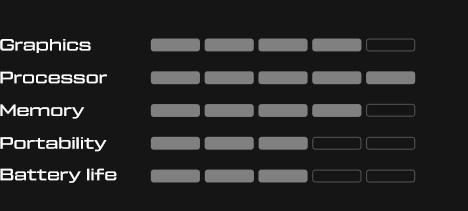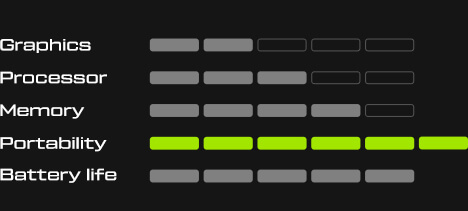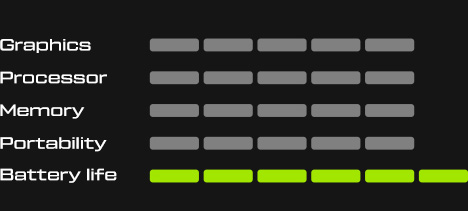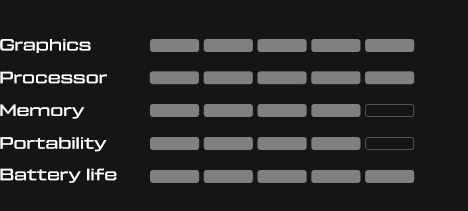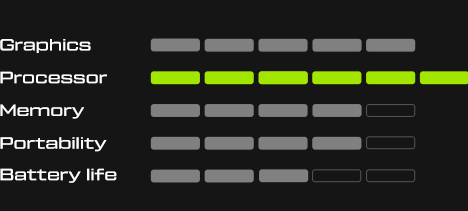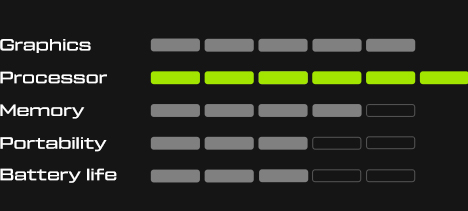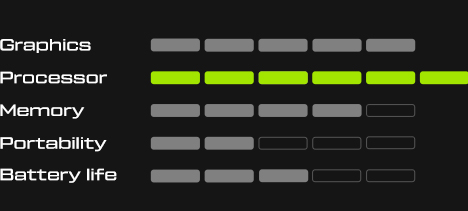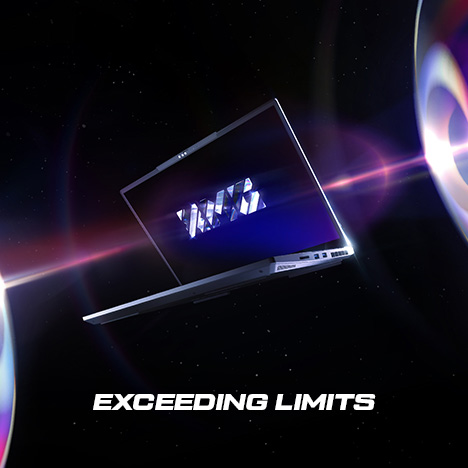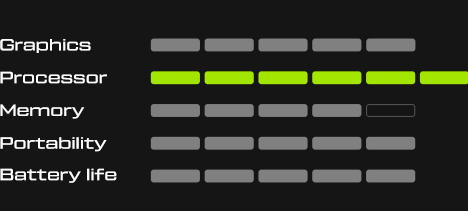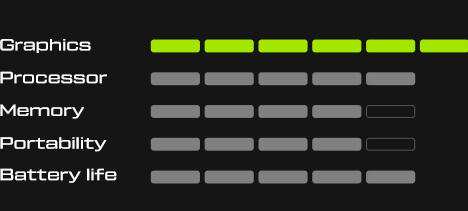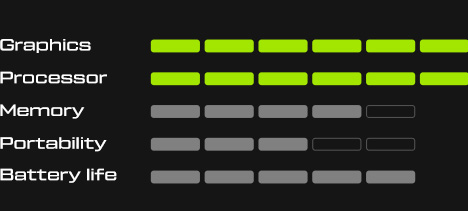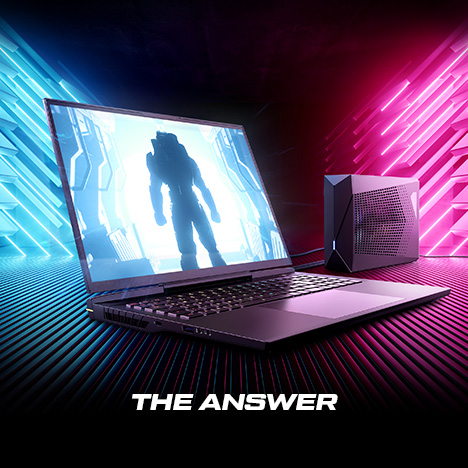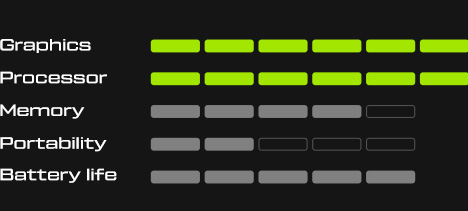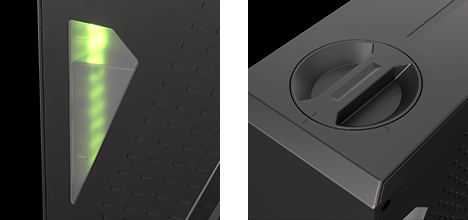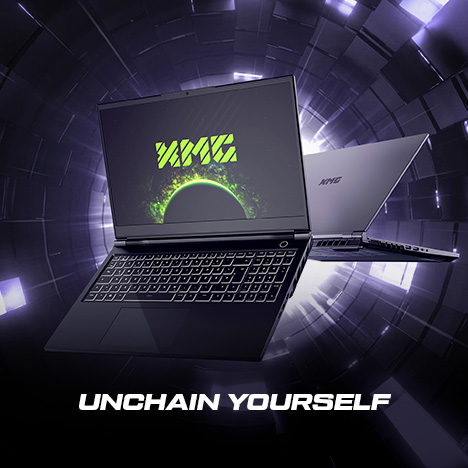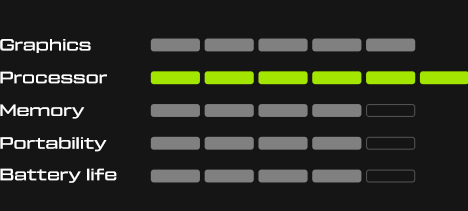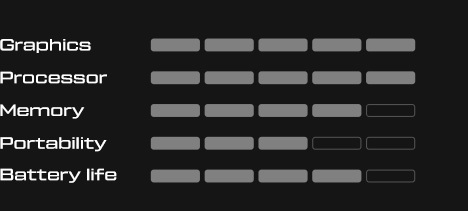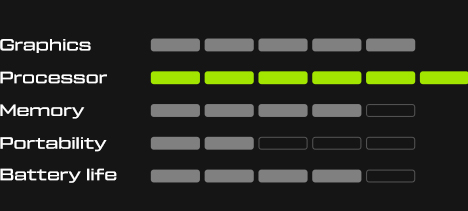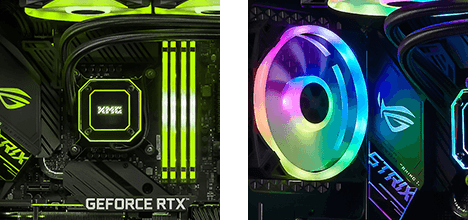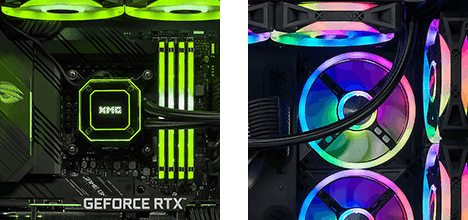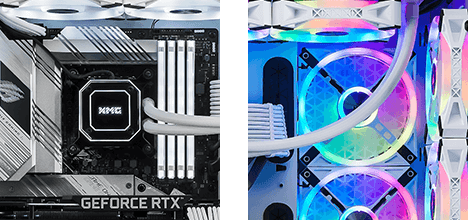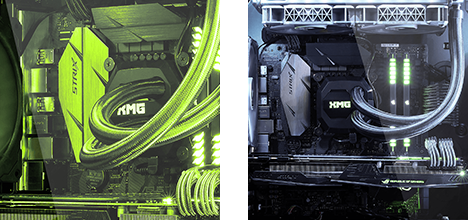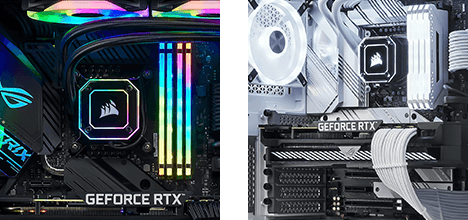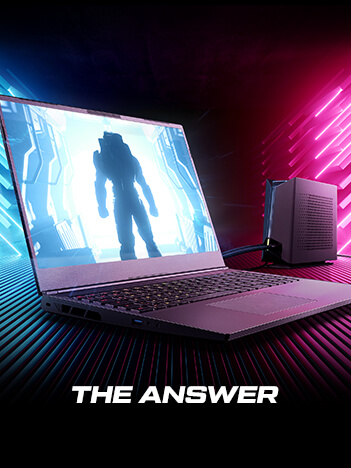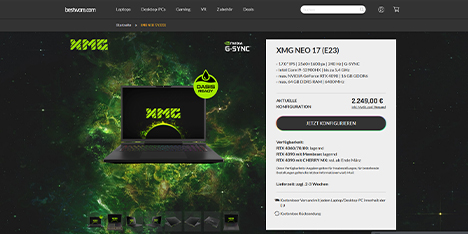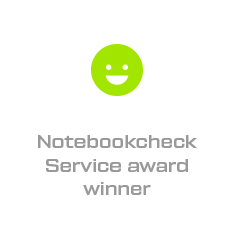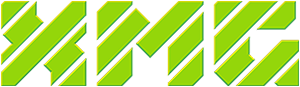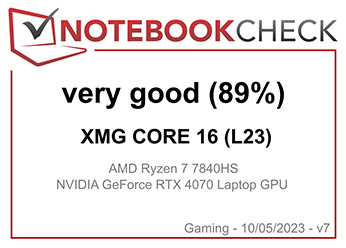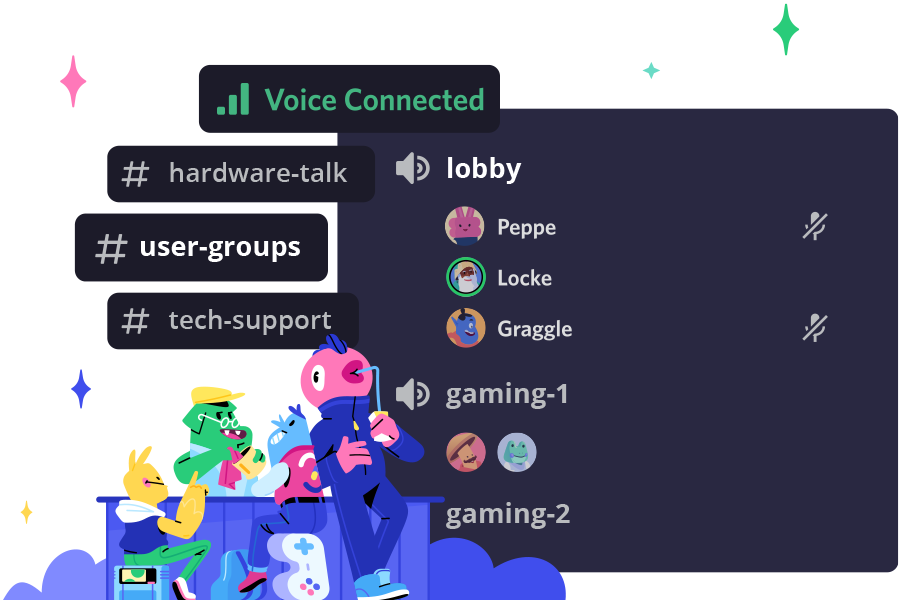- Deep Dive
We officially launched the new XMG NEO 17 just a few hours ago. So here is a detailed deep dive that focuses in particular on the differences between the brand-new version and last year’s model: The improvements include not only the upgrade to the Intel Core i9-14900HX, but the gaming laptop also features optimisations for the optional XMG OASIS external laptop water cooling system. We also have a very detailed preview of the XMG NEO 16 (E24), which has not yet been officially unveiled.
Table of contents
- Introduction
- What’s new in the XMG NEO 17 (E24)?
- Benchmarks
- Control Center & Performance Profiles
- Heat Pipe Layout
- Thermal Interface Material
- Preview for the XMG NEO 16 (E24)
- Configure & Buy
- Your feedback
What’s new in the XMG NEO 17 (E24)?


The XMG NEO 17 in 2024 is using the same chassis as the 2023 model. New and improved features are found only on the inside. Some features differ between the variants with an RTX 4060/4070 on the one hand, and the higher-powered an RTX 4080/4090 on the other hand.
Modifications that apply to all variants:
- Upgrade to Intel’s latest flagship CPU, the Intel Core i9-14900HX with 24 cores and 32 threads.
- The first laptop in the XMG NEO series with USB-C Power Delivery (100W, 20V/5A).
- Fully supported, hardware-based “iGPU only” mode, able to guarantee that the dGPU cannot be accidentally woken up on-the-go.
Modifications that apply to variants with an RTX 4080/4090:
- Liquid cooling water pipe extended to cover the CPU directly.
Modifications that apply to variants with an RTX 4060/4070:
- Transition to polymer-based phase changing thermal interface material.
- Reduced size of the 280W power adapter compared to last year.
Modifications that apply to variants with a mechanical keyboard:
- “Fan Boost” can now be triggered by pressing the “Performance Button” while holding Fn. This will also be available on the XMG NEO 16 (E24).
Other features carry over from the 2023 model, including but not limited to:
- NVIDIA Advanced Optimus with MUX switch and dynamic display switching for all variants, including relevant options in BIOS setup for manual control.
- All variants available with either a silent membrane keyboard or with mechanical keyboard with Cherry MX Ultra Low Profile Tactical switches.
- Full support for undervolting of P-cores, E-cores and cache in a safe, secure and stable BIOS option with recovery switch.
- Full support for custom memory timings and XMP profiles, also with the same hard-reset recovery switch.
- Custom performance profiles in Control Center with user-defined CPU power levels, CPU and GPU temperature targets and with customization settings for NVIDIA Dynamic Boost.
Benchmarks
Preface: the i9-14900HX is the top CPU in Intel Core 14th Gen, so it tops out last year’s i9-13980HX (not available in XMG) which has no direct successor this year.
Compared to last year, all-core stress test benchmark scores (such as Cinebench R23 Multi) have not seen significant gains. This makes sense, as the Intel Core 14th Gen is only a “speed bump” refresh, not a new architecture.
However, the Intel Core i9-14900HX has the upper hand over the previous Core i9-13900HX in single-threaded and mixed workloads. This is evident in the clock speeds advertised by Intel’s spec sheet:
| Core i9-13900HX | Core i9-14900HX | |
| Max Turbo Frequency (P-core) | 5.4 GHz | 5.8 GHz |
We can confirm these clock speeds in our testing on the XMG NEO 17 with Cinebench R23 Single-Core.
Intel advertises the 5.8 GHz to be only available under “TVB” (Thermal Velocity Boost), which adds up to 100 MHz on one of the P-Cores when the CPU temperatures is under 70°C. With air cooling, we see our CPU temperatures to float between over and under 70°C, causing one of the P-Cores to fluctuate between 5.7 and 5.8 GHz during the entirety of the run, as seen in this diagram:
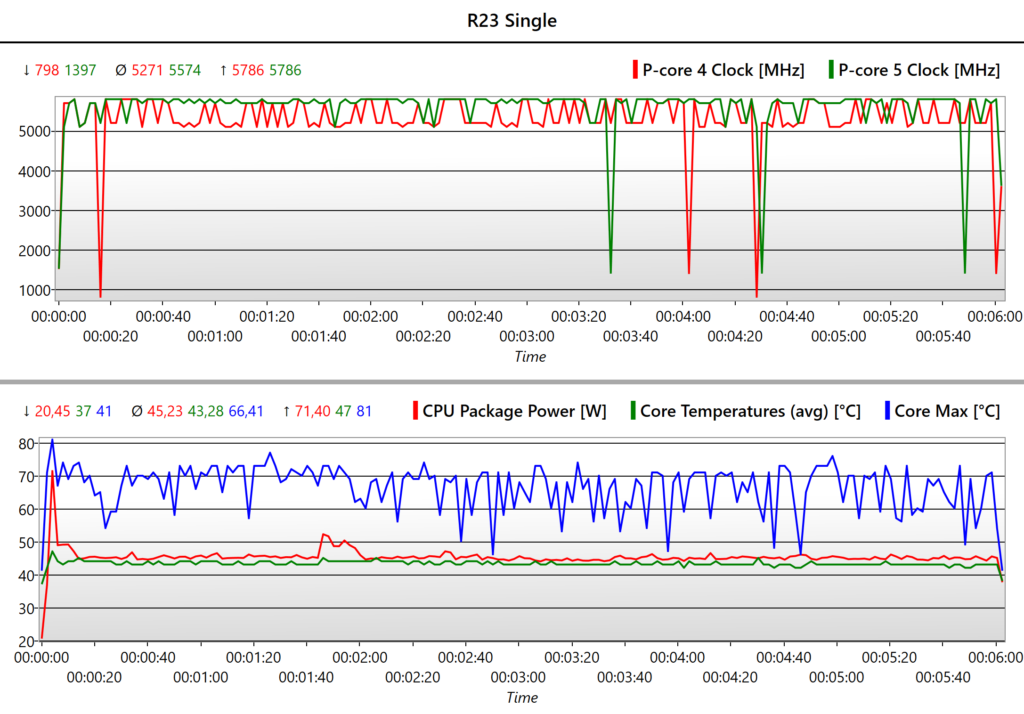
Mixed workloads are scenarios, that are neither strictly single-threaded nor fully all-core. These are not trivial to test in synthetic benchmarks, but they are very common in gaming.
The performance gains are reflected in higher “CPU” sub-score of the industry-standard 3DMark Time Spy benchmark.
| 3D Mark Time Spy | Core i9-13900HX | Core i9-14900HX |
| Total Score | 21,454 | 21,565 |
| Graphics Score | 22,730 | 22,812 |
| CPU Score | 16,280 | 16,467 |
The scores of the Core i9-14900HX are based on early samples and may still improve slightly with more mature firmware and drivers. We may perform a proper comparison with latest drivers on both generations later, once we have mass production available.
In practice, this will be beneficial for frame times and 1% lows, especially in CPU-limited gaming scenarios.
When equipped with an RTX 4080 or RTX 4090, the CPU performance of the XMG NEO 17 can be further improved by connecting the laptop to the XMG OASIS, our compact water cooling solution. See paragraph “Heat Pipe Layout” for more information.
Control Center & Performance Profiles
The Control Center of the XMG NEO 17 still allows you to pick between performance profiles or customize your own. On the surface, not much has changed. Under the hood, however, there is one important change when compared with the 2023 models (model generation E23).
“Overboost” profile needs customization for benchmarking
In 2023, the Overboost profile was already maxed-out by default, allowing the absolute maximum of simultaneous CPU and GPU power within the limits of the given thermal environment (without overclocking).
In 2024, the Overboost profile is slightly less than maxed-out by default:
- CPU and GPU power limits are still maxed out individually.
- However, the “Automatic GPU Overboost” function is not yet enabled by default.
- This causes NVIDIA Dynamic Boost to have a dynamic influence on the CPU power limits in scenarios of high simultaneous load.
According to NVIDIA, Dynamic Boost helps with overall efficiency as it can shift power between the CPU and GPU in micro-second timeframes. On the other hand, Dynamic Boost will limit the sustained combined system power draw when running CPU and GPU stress tests at the same time.
In games and scenarios that are not extremely CPU-limited, such as playing in higher resolutions or with having ray tracing enabled, this dynamic limitation should not have a noticeable negative performance impact. However, when stress testing the system’s total thermal capability, you may want to unlock the CPU and GPU power limits from each other and set both to maximum.
Create a maxed-out profile
In order to set a consistent standard for benchmarking, please follow these instructions:
- Switch to Custom Profile.
- Drag the slider of the CPU power limits (PL1/PL2/PL4) all the way to the maximum.
- Enable the checkbox for “Automatic GPU Overboost”.
- Optional: modify the fan curve to reach 100% a little earlier.
As we are getting closer to mass production, this definition and the default presets in Custom Mode may be further refined with upcoming firmware and software updates.
Additional performance tuning menus
The Custom Profile has two additional checkboxes that may be relevant to benchmarking:
- CPU Advanced Performance Menu
- Memory Tuning
These checkboxes unlock additional sub-menus at the bottom of the “Advanced” section of BIOS setup. While the “Undervolting” sub-menu is already shown by default and relatively easy to use, the advanced CPU and memory tuning menus are designed for enthusiasts who have already done some prior reading about CPU and memory overclocking on Intel enthusiast platforms.
Overview
This table shows the default values behind each performance profile as it is defined with current BIOS and Control Center:
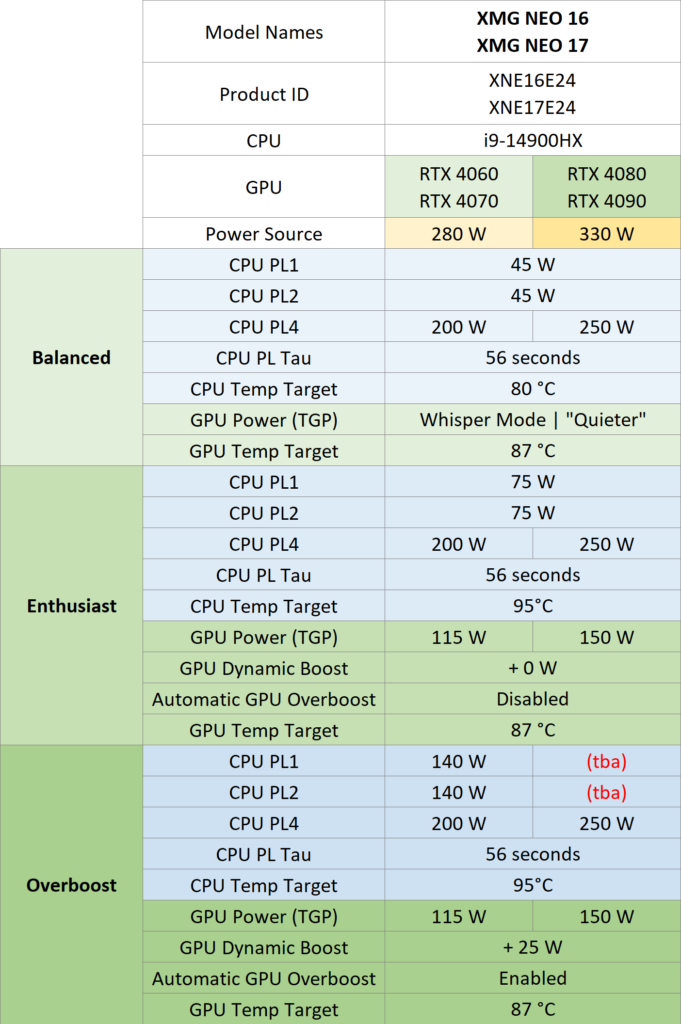
Please note that dynamic mechanisms such as NVIDIA Dynamic Boost and NVIDIA Whisper Mode might not be fully reflected in this table. Please check the paragraphs above on how to set up a custom, maxed-out performance profile for benchmarking.
Heat Pipe Layout
The XMG NEO 17 (E24) continues to use the same heat pipe layout as last year’s model, except for the one change noted before: when ordered with an NVIDIA GeForce RTX 4080 or RTX 4090, the water pipe for XMG OASIS now extends all the way across to the CPU.

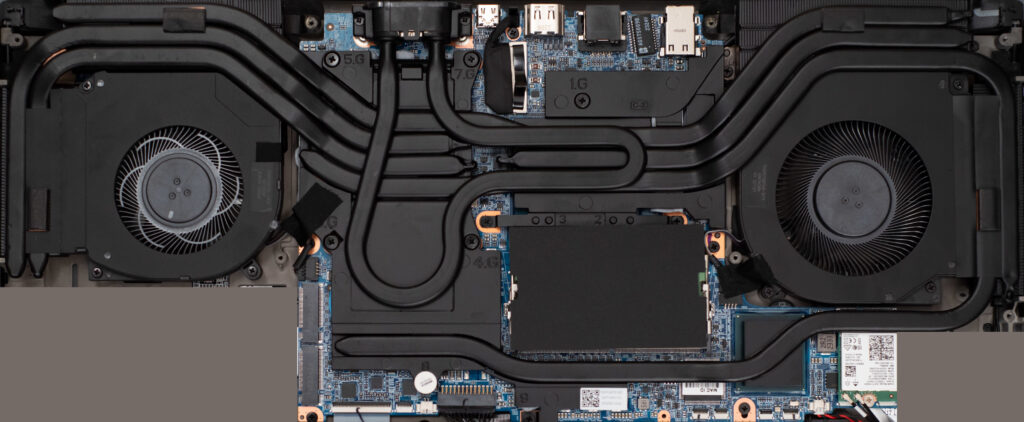
The new E24 module also has an additional cooling element for the PCH (Platform Control Cub) in the bottom-right area. On the E23 model, this chip was cooled with a thick thermal pad. Leaving the PCH exposed to air could lead to stability issues (USB drop-out, freezes), as happened in early 2023 on Intel Core 13th Gen HX series.
To see a full comparison between E23 and E24 thermal module in XMG NEO 17, please see this animated GIF:
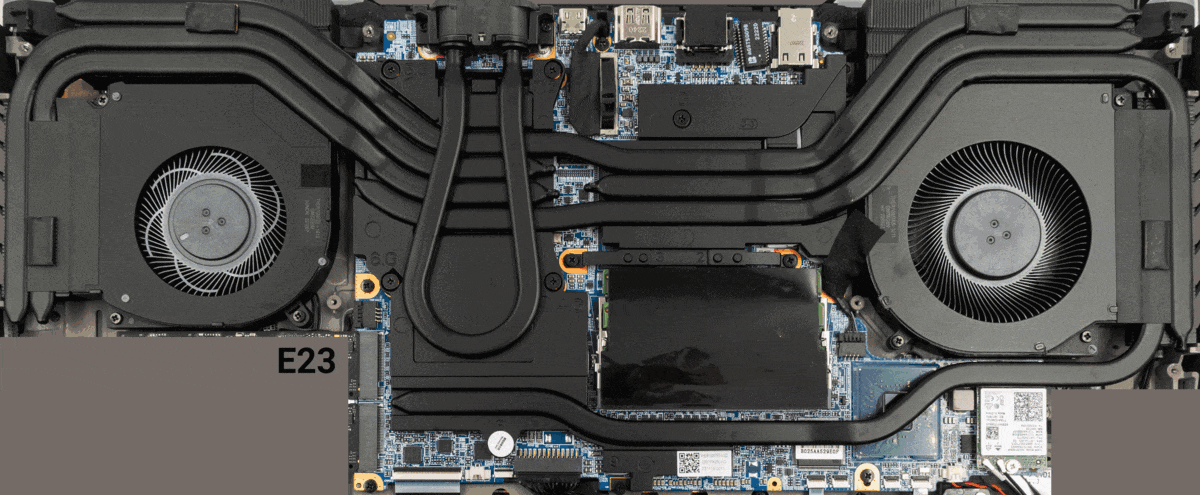
Thermal Interface Material
Over recent years, the XMG NEO series has been using Thermal Grizzly Conductonaut liquid metal to connect the CPU (and later also the GPU) to the heat spreaders and heat pipes. In the new 2024 generation, and only in the variants with RTX 4060 and RTX 4070, we are performing a transition to a new polymer-based phase-changing thermal interface material: Honeywell PTM7958.
PTM7958 connects the high-powered CPU and GPU to the thermal module. Other components such as voltage regulators and GDDR6 memory are still connected with traditional, silicon-based thermal pads or thermal putty.
The “phase-changing” attribute describes that the material changes its viscosity under high temperatures. It turns into the state of a liquid, improving its thermal conductivity.
PTM7958 is easier to service than liquid metal. Unlike liquid metal or phase-changing liquid metal pads, PTM7958 is not electrically conductive. There is no risk of causing electrical shorts when handled without the necessary caution.
Phase-changing materials such as PTM7958 are also less prone to hot spot production tolerance issues, such that are explained in this thread:
Overall, liquid metal still has slightly higher thermal conductivity properties, so we do not plan to drop it completely. Our current strategy is to keep using liquid metal on the XMG NEO 17 with an RTX 4080/4090, while transitioning the lower-powered variants with an RTX 4060/4070 to PTM7958.
How does PTM7958 differ from PTM7950?
PTM7950 has been passed around as a “secret tip” DIY upgrade for a little while. It is usually described as a “thermal pad” from the way it is packaged and applied. According to Honeywell’s spec sheets, PTM7958 is exactly the same product, but provided in bulk to the OEM sector instead of being packaged as separate pads. For OEMs, PTM7958 comes in large tubes, akin to traditional thermal paste. It must be stored in a cold environment before being applied – the low temperatures improve its viscosity, making it easier to spread evenly.
Preview for the XMG NEO 16 (E24)
The XMG NEO series will consist of two models this year. While the XMG NEO 17 (E24) retains its original chassis, the XMG NEO 16 (E24) has been completely overhauled:
- The new chassis follows a compact, all-metal (aluminium) design philosophy, marking a deviation from previous iterations that often had a mix of metal, plastics and grip-touch surfaces. The display opens by up to 180°.
- The panel has a smaller bottom bezel (“chin”-area), while the display back cover is a little bit thicker. This allows for different kind of LCD panels, where the PCB of the panel is on the panel’s back, instead of being flat at the panel’s chin. This design choice conforms with a wider variety of more recent LCD panels, allowing us to introduce a new 2560×1600 / 240Hz panel with up to 500 nits of brightness and NVIDIA Advanced Optimus.
- Below the screen is a robust membrane keyboard with per-key RGB, n-key rollover, dedicated navigation keys and a fully standard-conforming, 4-row numpad. Compared to the Cherry MX keyboard in the previous model, the new keyboard is overall bigger, leaving less space around the edges in this 16″ chassis. The WASD and numpad areas can serve as air intake, helping to keep skin temperatures down. Cursor keys are separated from the main block.
- Although the XMG NEO 16 is using the same mainboard like the NEO 17, the new chassis allows for an I/O port modification on the left side: it now sports a second USB-C slot, which has previously been sorely missed by some in the XMG NEO series. Headphone and microphone jack are combined into a single headset jack.
- The XMG NEO 16 uses a dual-sensor webcam, where the IR lens for biometrical login is separated from the RGB webcam lens. This improves the overall image quality of the Full-HD webcam. The RGB lens has a mechanical webcam shutter, leaving the IR lens open for Windows Hello.
- The heat pipe module has been completely redesigned to increase the contact surface between the water pipe and the rest of the thermal module. This helps to increase the thermal efficiency of the XMG OASIS, resulting in an even cooler and quieter system under load.
- The water port connector is going to be different than on the XMG NEO 17. It remains to be self-sealing (just like in 2023), but its mechanical design makes for a tighter, more secure connection. This solution will be compatible with the XMG OASIS (Mk2) with a new set of modular tubes.
- Variants with support for the XMG OASIS and choice of thermal interface material will follow the example of the XMG NEO 17: liquid metal and OASIS-ready with RTX 4080/4090; phase-changing thermal interface material (PTM7958) and no liquid cooling support with RTX 4060/4070.
- Both SSD slots are covered by a separate heatshield, which sports a thermal pad and acts as a heatsink. In previous models, the SSDs were connected to the inside of the bottom shell. Using a separate heatshield improves tolerance vs. different SSDs and their varying thickness. For example, if the SSD is very thin, the screws of the heatshield can just be tightened further to close the gap. A similar heatshield also covers the Wi-Fi module, but without thermal pad. This mostly serves to protect the Wi-Fi module’s antenna connections.
- The XMG NEO 16 inherits all software and firmware features from its bigger sibling, including options for CPU undervolting, overclocking and memory tuning.
- “Fan Boost” can now be triggered by pressing pressing the “Performance Button” while holding Fn. Also available on the XMG NEO 17 (E24) with mechanical keyboards.
- The LED indicator of the “Performance Button” is now RGB and shows different colors for different profiles. This makes it easier to see which profile is currently active.
The XMG NEO 16 (E24) is expected to become available by the end of March. Pre-orders will be opened close to availability.
Configure & Buy
XMG NEO 17 (E24) is now available for pre-order. Shipments are scheduled to start by the beginning of February. At the same time, the starting price of last year’s generation has been reduced, leading to a 50€ price gap between E23 and E24 at this point. There will be a further discount campaign on XMG NEO (E23) with 10% discount on XMG NEO (E23) between January 12 (Friday) and 16th (Tuesday).
Configure now: XMG NEO 16 (E23)Configure now: XMG NEO 17 (E23)
Configure now: XMG NEO 17 (E24)
Your feedback
XMG is at CES in Las Vegas right now. Ask us anything! Write us a comment on reddit or join our Discord server.