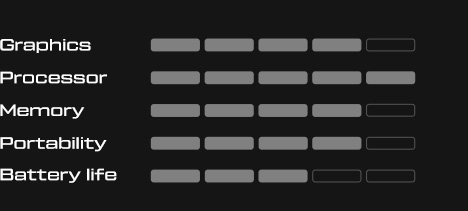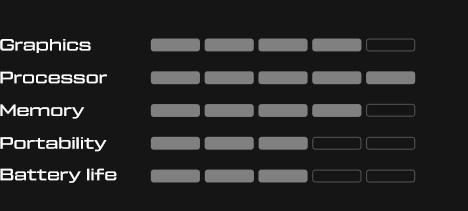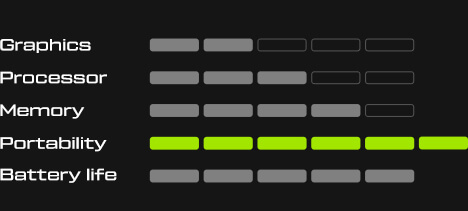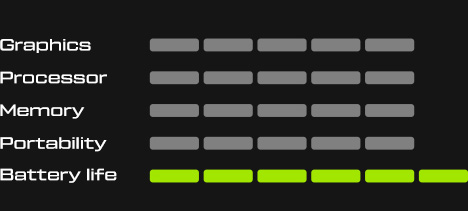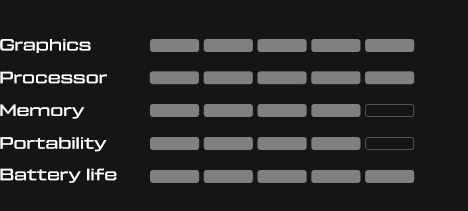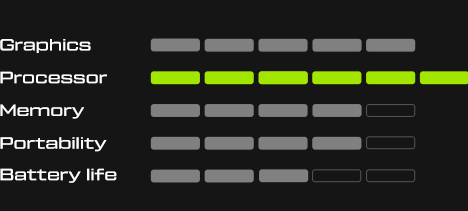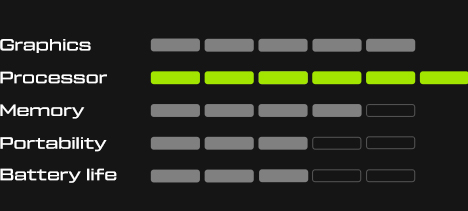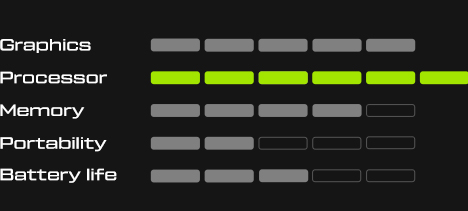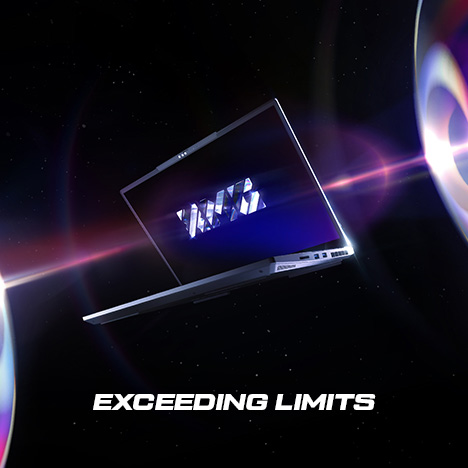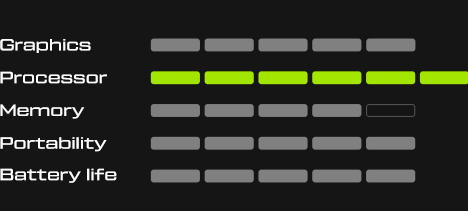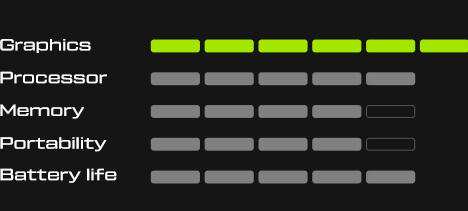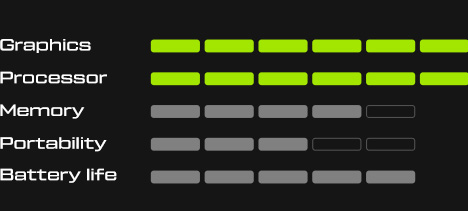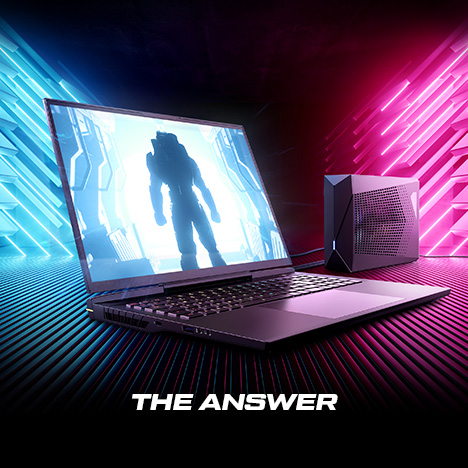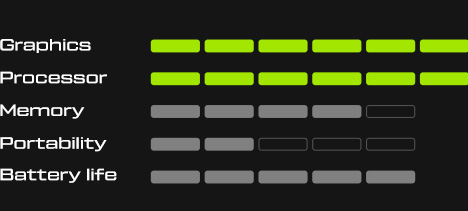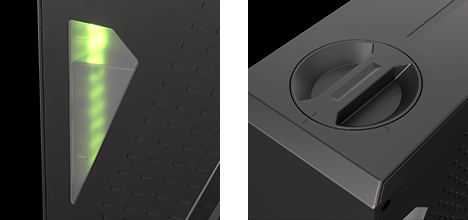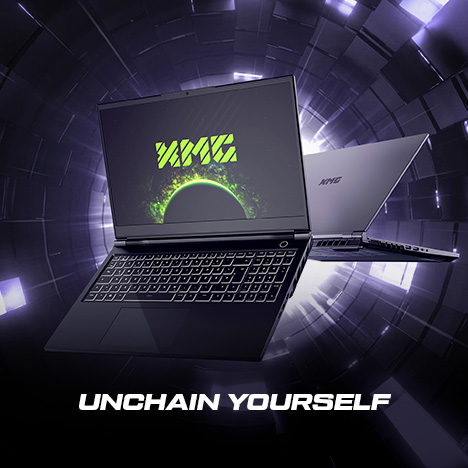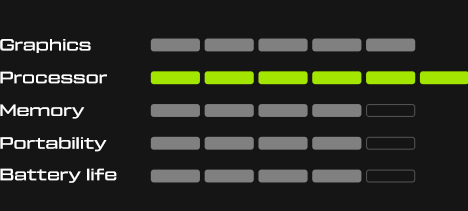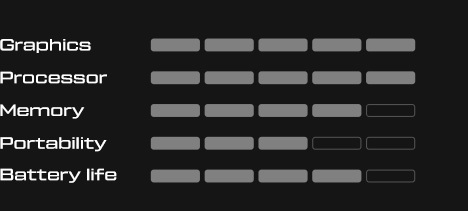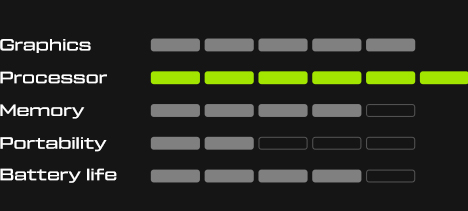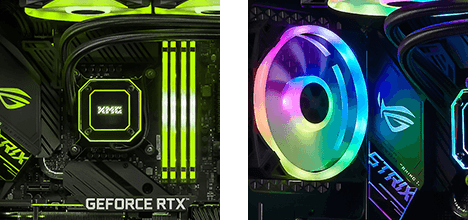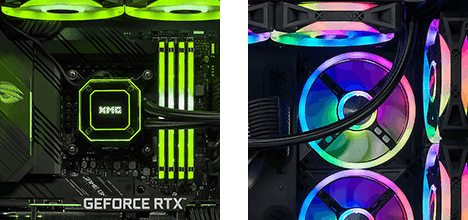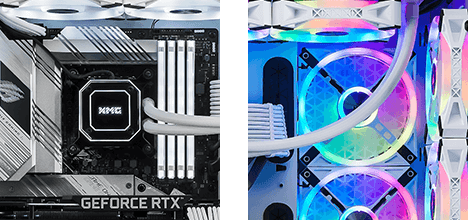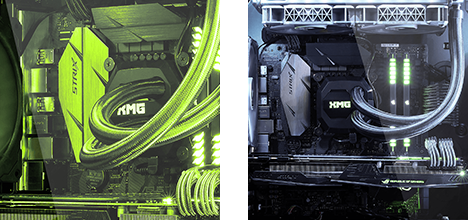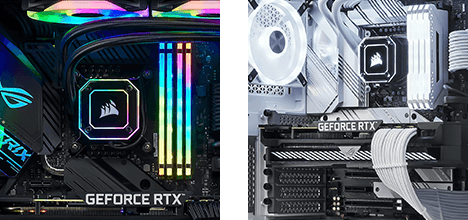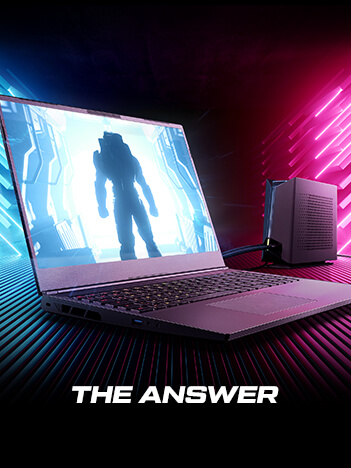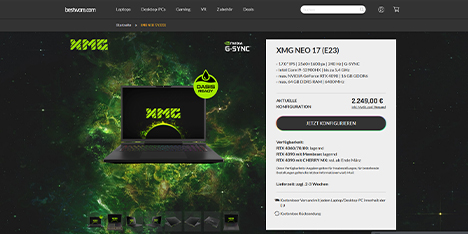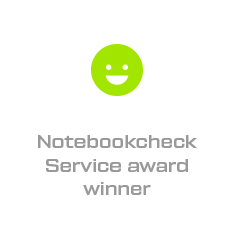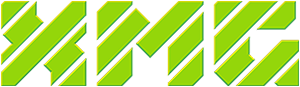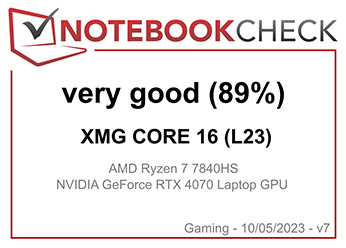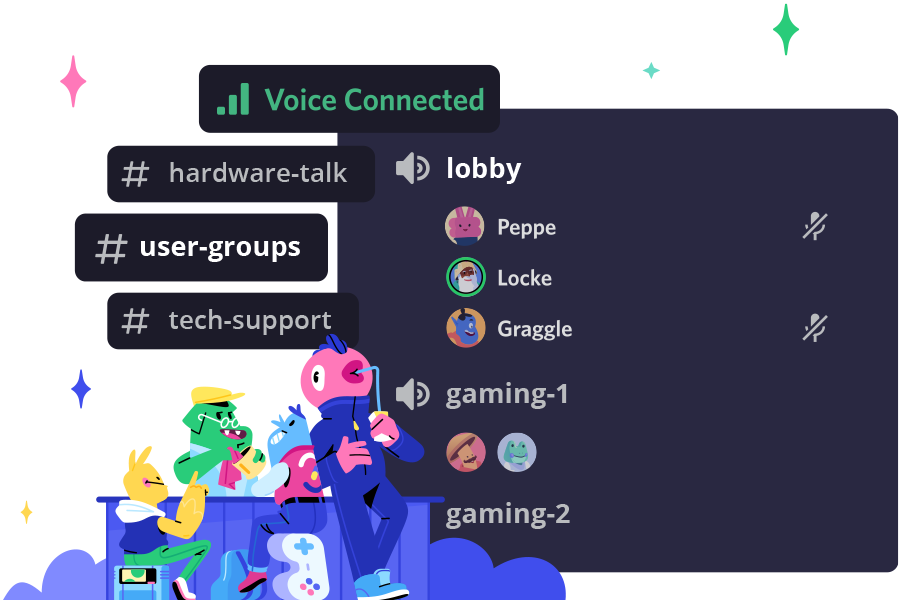- Deep Dive
In this article we would like to introduce a perennial overview of Wi-Fi modules and generations including Wi-Fi 7. In particular, we will of course be discussing which XMG and SCHENKER laptops are compatible with specific Wi-Fi standards. We will also provide an overview of the reasons for certain compatibilities and incompatibilities.
Table of contents
- Overview table
- PCIe vs. CNVi interface
- Frequency bands
- Rollout of Wi-Fi 6E with support for 6 GHz
- Introduction to Wi-Fi 7
- What is “Wi-Fi 7 ready”?
- How about Wi-Fi 7 support on AMD?
- Should I upgrade to “Killer” Wi-Fi modules?
- Intel Double Connect Technology (DCT) for Wireless VR
Overview table
We maintain a comprehensive table that clarifies the Wi-Fi support level of all recent XMG & SCHENKER laptops. You can always find it behind this link:
The table is also linked in our FAQ article:
- Which Wi-Fi feature levels are supported by XMG & SCHENKER laptops? (coming soon)
The left side of the table identifies the CPU and GPU generation of each laptop and their Wi-Fi platform support levels (i.e. what kind of frequencies are supported by the antennas). The right side of the table assigns a Wi-Fi module recommendation to each laptop, based on those platform support criteria.
The next few paragraphs will explain the technical terms used in our table in more detail.
PCIe vs. CNVi interface
In XMG & SCHENKER laptops, all Wi-Fi modules are provided in the form of an M.2 module. Despite their identical form factor, these M.2 modules come in two flavours:
| CNVi | CNVi or CNVio is Intel’s proprietary connectivity interface for Wi-Fi and Bluetooth. In CNVi, the network adapter’s large and usually expensive functional blocks are moved inside the CPU and chipset. This may reduce the cost of some CNVi cards vs. their PCIe counterparts (read more). |
| PCIe | PCIe (PCI Express) is a general industry standard that is used for all kinds of modules and add-in cards. In terms of Wi-Fi, PCIe is used to connect the Wi-Fi module to the host platform. In contrast to CNVi module, PCIe cards have all the radio-related functions located on the Wi-Fi module itself. |
Generally, CNVi modules are only compatible with Intel laptops.
Intel laptops also support PCIe-based Wi-Fi modules, although there have been a few exceptions in the past where the M.2 interface in some laptop models lacked the necessary pins for full PCIe support. Thus, for the sake of simplicity, we only recommend CNVi modules on Intel-based laptops.
AMD laptops do not support CNVi, as CNVi is a proprietary technology by Intel.
On the hypothetical questions of future support by AMD, it would not only require supporting the necessary interface protocol, but also to incorporate the relevant radio-related functionality into the AMD chipset. Due to the absence of the necessary functional blocks in AMD’s current mobile platforms, it is technically impossible to offer retroactive support for CNVi in AMD. Furthermore, there is no available information whether AMD has any ambition to move to CNVi in future hardware platforms or if Intel has any ambition to make CNVi a shared industry standard in the future.
Frequency Bands
Wi-Fi started in 1997 in the 2.4 GHz band – a frequency band that Wi-Fi is sharing with Bluetooth, DECT telephones, baby monitors, wireless security cameras, and some remote-controlled toys. Many lower-cost Wi-Fi routers today still only support this one band.
A few years later, Wi-Fi added another optional frequency band in the 5 GHz range. When setting up higher-end Wi-Fi routers today, users usually have the option to maintain a 2.4 GHz and 5 GHz network side by side.
When operating side-by-side, the networks names (SSIDs) are often labelled as “Example-2.4G” and “Example-5G”, to differentiate them from each other. The usage of “5G” (5 GHz) in Wi-Fi is not to be confused with the “5G” standard in mobile telecommunication (phones), which stands for “fifth generation”.
The year 2020 saw the introduction of Wi-Fi 6E, which opened yet another frequency band, this time in the 6 GHz range.
Generally speaking, higher frequencies allow for higher bandwidth, i.e. higher network speeds. The 5 GHz and 6 GHz band may also allow you to “escape” the 2.4 GHz band, which can be relatively crowded in dense urban environments due to the many aforementioned devices using it, aside from Wi-Fi. Operating in a crowded frequency range may reduce network bandwidth or increase latency (ping) for all operators.
On the other hand, lower frequencies can have higher ranges (as in: how far can your Wi-Fi network reach out) and might be better at penetrating surfaces (walls, doors) and bending around corners. Generally, higher frequency radio waves are more easily absorbed by air molecules and other materials. The same logic applies to analogue AM/FM radio, where lower frequency AM radio (popular in the United States) have low audio quality yet very long range, while higher frequency FM radio (“UKW” in Germany) has high quality but relatively short ranges.
Rollout of Wi-Fi 6E with support for 6 GHz
As explained in the previous paragraph, the Wi-Fi 6E standard has, among other improvements, introduced the usage of a 3rd frequency band after 20 years of 2.4/5 GHz dominance. This 6 GHz band is relatively broad and may stand for a number of different frequency ranges in different regulatory regions. In Europe, it encompasses all frequencies from 5925 MHz to 7125 MHz, so, despite its mere 6 GHz label, it actually goes up to over 7Ghz.
Generally, each upgrade in Wi-Fi frequency range required an upgrade in antenna design, leading to larger and more complex antennas. These antennas are usually built into the back covers of laptop display lids. Sometimes they are also built into the base-units instead. The antennas are generally downward-compatible with the lower frequency bands.
The new 6 GHz-capable antennas were rolled out across the portfolio over a period of time. Generally, models that were already developed before or during the introduction of Wi-Fi 6E still had the old antenna design, even if the same model was refreshed later with new CPU/GPU platforms. Models, that were later developed from scratch after the introduction of Wi-Fi 6E already had the space reserved for the 6 GHz antennas.
There is also a grey zone in between where certain models already had 6 GHz-capable antennas but lack the necessary certification (with regard to electromagnetic emissions and compliance with international standards). On those models, 6 GHz usage is disabled in firmware, despite theoretically being available in hardware.
In our Wi-Fi support overview matrix, all laptop models that are advertised with Wi-Fi 6E support are fully capable and certified for Wi-Fi 6E, including the usage of the 6 GHz frequency band.
Those, that do not support the 6 GHz band will remain labelled as “Wi-Fi 6” only.
Please note: we understand that Wi-Fi 6E has brought more improvements over Wi-Fi 6 than only the additional 6 GHz frequency spectrum. But in the interest of avoiding to potentially mislead customers, we decided to only advertise Wi-Fi 6E on those models, where we can fully guarantee all its capabilities. We do not want to go the route of having to put asterisks such as “w/o 6 GHz” into our spec sheets.
Introduction to Wi-Fi 7
Disclaimer: according to our information, the Wi-Fi 7 standard is not approved for certification in the European Union yet. Further details two paragraphs below.

A new standard called Wi-Fi 7 is slated to be adopted in 2024. This standard requires newer, more advanced Wi-Fi modules that are not on the market yet (as of December 2023). Wi-Fi 7 is expected to increase network bandwidth by widening the channel width from the previous 160 to 320 MHz. You may wonder how these channel width relates to the 6 GHz frequency band explained in the previous paragraph.
As indicated earlier, the 6 GHz band in Europe includes frequencies from 5925 MHz to 7125 MHz – by subtraction you see that’s a band of 1200 MHz in width. The band is divided into channels. Traditionally, those channels were first 20, then 40, then 80 and recently up to 160 MHz wide. Now they can be up to 320 MHz wide. In a range of 1200 MHz, you can fit 3.75 channels of 320 MHz each. In reality, there is overlap between neighbouring channels, so you can fit more of them inside the band.
Pending Regulatory approval of Wi-Fi 7
As indicated in the earlier paragraph, the Wi-Fi 7 standard is not approved for certification in the European Union yet.
Without regulatory approval, we cannot apply for full system certification under the EU’s Radio Equipment Directive (RED). See also:
- Radio Equipment Directive (2014) [Wikipedia]
Therefore, even if we can achieve support on a technical level (hardware, firmware, drivers), we are not able to advertise Wi-Fi 7 support yet.
What is “Wi-Fi 7 ready”?
In a situation of still pending regulatory approval and full system certification (at least in some global regions), manufacturers usually use terms such as “ready” to denote that their systems technically could support the standard, they are just not yet able to fully advertise it.
To understand the definition of “technical support”, let’s look at the raw technological requirements of Wi-Fi 7.
In terms of hardware, if your antennas are already certified for Wi-Fi 6E (with 6 GHz support), Wi-Fi 7 does not require new antennas. It does however need new Wi-Fi modules.
Intel has already revealed specifications of their upcoming modules:
- Intel® Wi-Fi 7 Series [intel.com]
In theory, a laptop that is 6E-capable should be able to support Wi-Fi 7, once the relevant modules become available. However, support may also require driver and firmware support, so it is currently unclear how many pre-existing Wi-Fi 6E laptops will actually be fully supported by Wi-Fi 7 modules.
Currently, we expect the following support levels from Intel:
- No official support on Intel Core 12th Generation and earlier
- Limited support on Intel Core 13th Generation
- Full support on Intel Core 14th Generation and Intel Core Ultra series
If a laptop is covered within this support range, upgrading a laptop from Wi-Fi 6E to Wi-Fi 7 will at minimum require to replace the M.2 Wi-Fi module. Instructions on replacing M.2 modules can be found in this article (laptops in general) and this video (Wi-Fi modules in particular).
It remains to be seen if firmware updates will also be required.
As we do not have samples of Wi-Fi 7 modules at hand yet and without the regulatory approval, we cannot yet formally guarantee compatibility with pre-existing laptop models. This applies especially to those laptops in the “limited support” category listed above, for which even the hardware and firmware support remains unclear.
How about Wi-Fi 7 support on AMD?
Interestingly, the modules so far announced by Intel are with PCIe interface, not with Intel’s own CNVi protocol. There is likely a good reason for this: the CNVi protocol expects the relevant core functionality to be present already in the CPU platform. It can be assumed that current Intel CPU platforms do not have the necessary, wireless-related hardware-support for the features of Wi-Fi 7. Instead, Intel provides all of the required hardware discretely on the new PCIe modules.
This means that future, yet to be announced “Wi-Fi 7” CNVi modules may only be compatible hardware-wise with far future Intel platforms.
The availability of PCIe modules may spawn hope for AMD-based laptop owners that they could upgrade to Intel Wi-Fi 7 relatively soon. However, according to information provided in this thread, the BE200 module will be mechanically compatible only with those M.2 slots that have only the “E-Key”, while the slots in AMD-based laptops typically have “A+E Keys”, causing them to be incompatible. Until now, the A/E-Key difference was used to make sure that AMD users don’t try to install CNVi-based Wi-Fi modules, which wouldn’t work anyway (and would likely result in a lot of trial & error and subsequent refunds by DIY users). Starting with BE700, the A/E-Key difference seems to be used in an even more restrictive manner.
This means that the upcoming Intel Wi-Fi 7 modules are likely not mechanically compatible with commonly available AMD-based laptops.
(Going deeper into the meaning of “A” and “E” key is beyond the scope of this thread. A bit of background information can be found in this thread on the Dell forums and on this info page from Delock.)
On the other hand, since AMD has partnered with MediaTek to bring out their own AMD-branded Wi-Fi modules, AMD does not officially support Intel Wi-Fi modules anyway. This has traditionally not stopped us from offering Intel Wi-Fi modules (only PCIe, not CNVi) on AMD-based laptops. However, these sideway upgrades always require a bit of testing from our side as we cannot blindly rely on platform support from these opposing vendors.
At any rate, it can be assumed that AMD will eventually present their own Wi-Fi 7 solutions. If and once these become visible on the horizon, we will update this article accordingly.
Should I upgrade to “Killer” Wi-Fi modules?
Intel’s “Killer” Wi-Fi modules, though based on the same hardware as Intel’s standard Wi-Fi modules, offer several unique features primarily through its software enhancements, which cater to specific user needs, especially in gaming and network management. This includes features such as:
- Killer Control Center: monitoring network usage, adjusting priorities and setting bandwidth limits, ensuring that low-priority traffic doesn’t interfere with key applications or websites.
- Advanced Stream Detect and Killer Intelligence Engine: automatic prioritisation of gaming and multimedia traffic, ensuring smoother online gaming experiences.
- Double Shot Pro Technology: When combined with a Killer Ethernet interface in the same PC/laptop (not available in any current XMG or SCHENKER laptop), the system can use both Killer Ethernet and Killer Wi-Fi simultaneously, allowing for data to be routed through the most efficient network path.
Despite these advantages, Killer modules won’t inherently increase your maximum network bandwidth as they operate on the same hardware and in the same shared medium as the “standard” Intel Wi-Fi modules.
Additionally, there are some considerations regarding software and driver compatibility. While the Killer modules use Intel’s driver stack, there might be instances where the specific features and optimisations provided by the Killer software might not be fully compatible or optimised for all systems, leading to mixed experiences among some users. For more information, we recommend searching online for in-depth reviews of recent Intel Killer modules such as Intel Killer AX1650 and Intel Killer AX1675.
Intel Double Connect Technology (DCT) for Wireless VR
A relatively recent feature in Intel Wi-Fi is Intel Double Connect Technology (DCT). This is supported in principle in Intel Killer 1690i, which is based on Intel AX401. These Wi-Fi modules are special in that they are basically two Wi-Fi modules in one. This allows them to be connected to two Wi-Fi networks at the same time. A potential advantage is in Wireless VR, where VR headsets are connected to the powerful gaming PC or gaming laptop. Intel DCT potentially allows for better image quality and may be able to avoid latency issues, as the two Wi-Fi streams (each located in slightly different frequency ranges) are able to cover for each other, should one of them experience momentary latency issues or other interruptions.
Some backgrounds on this use case can be read in these articles:
- Intel® Killer™ Wi-Fi 6E with Double Connect Technology [atmeta.com]
- Killer DoubleShot Pro X3 and Wireless VR [msi.com]
However, our own testing with this technology was inconclusive. We suspect that the frequency ranges that are required to unveil DCT’s potential are not available in Europe. We may revisit this topic again later in 2024.
Because we cannot fully guarantee the advantages of DCT at the moment, we do not officially support upgrades to Intel AX401 and Killer AX1690i in our laptops. However, in terms of hardware and firmware, Intel AX401 and Killer AX1690i are principally compatible with any Intel-based laptop that supports Wi-Fi 6E.
As Intel AX401 and Killer AX1690i are CNVi-modules, they are not compatible with AMD-based laptops. Intel does not offer PCIe-based variations of these modules.
Your feedback
Thank you for taking this deep dive into Wi-Fi standards and compatibilities with us. Please remember to check our general Wi-Fi overview table if you would like to find out which Wi-Fi standards are supported by your laptop. Let us know if you have any questions and feel free to post your feedback on reddit or join our Discord server.