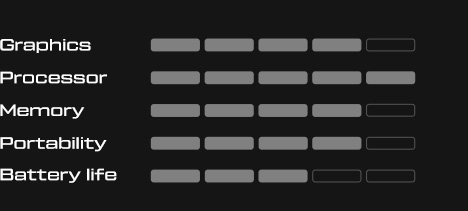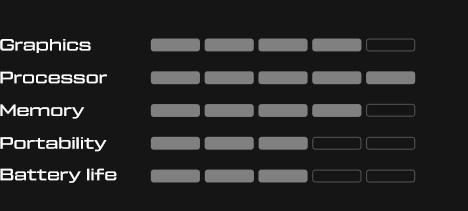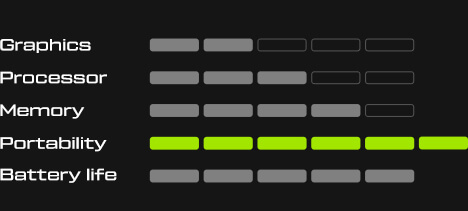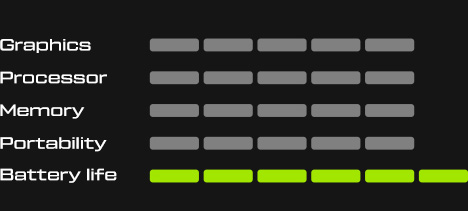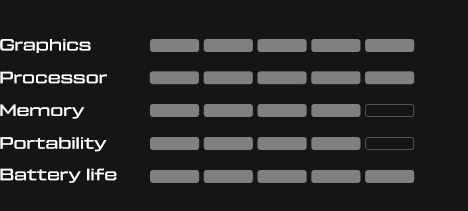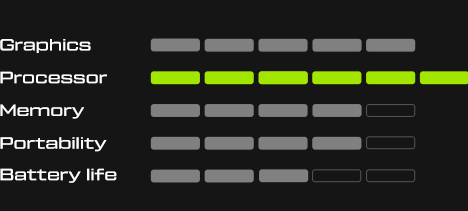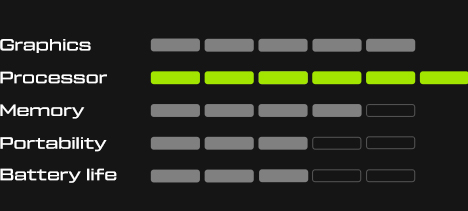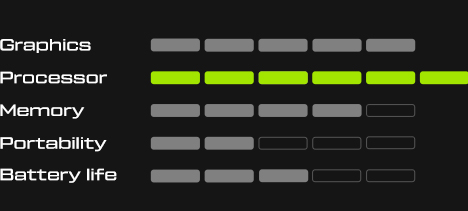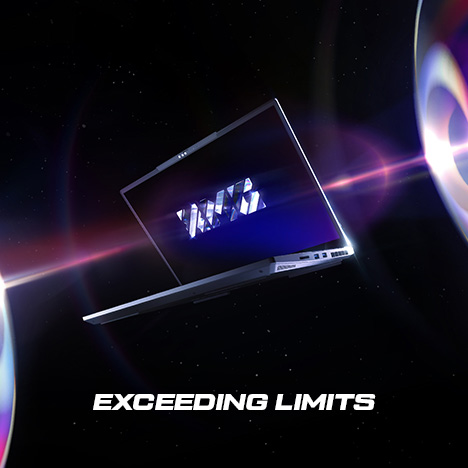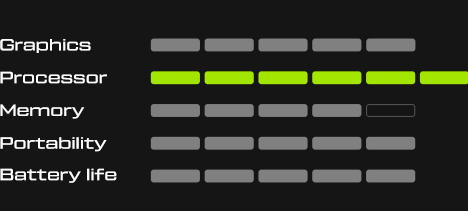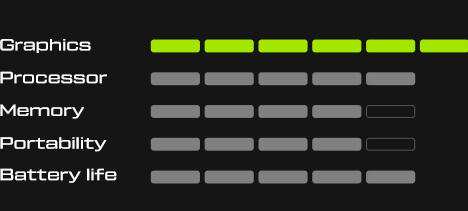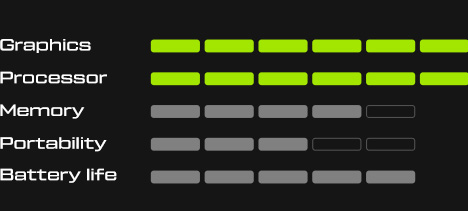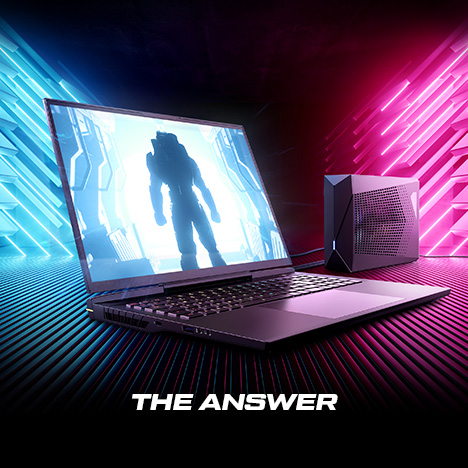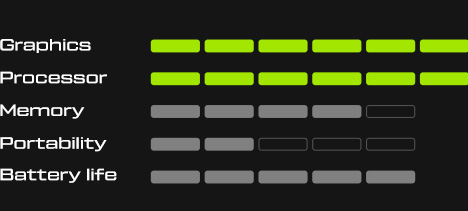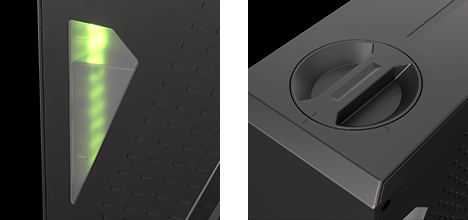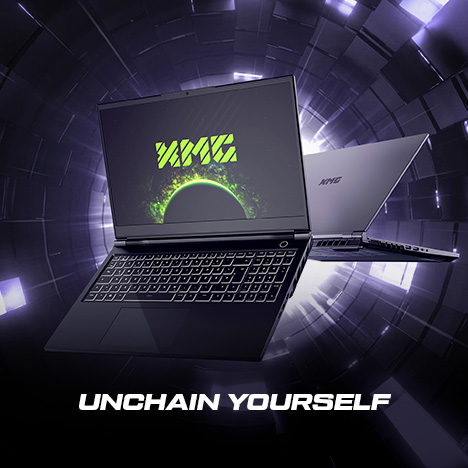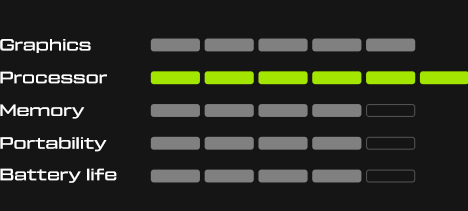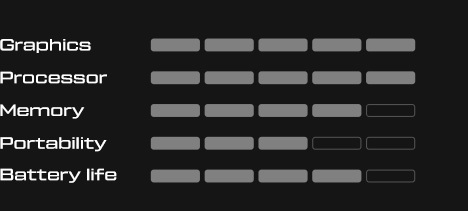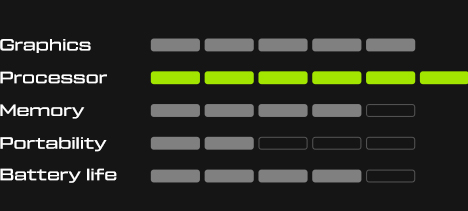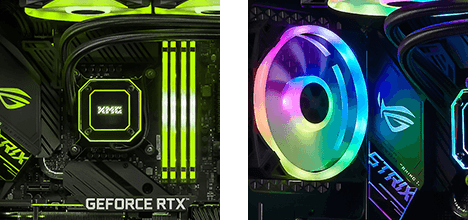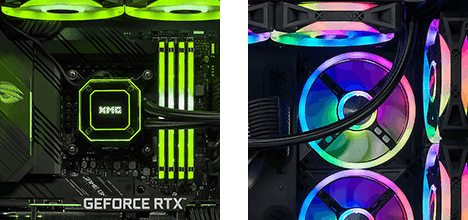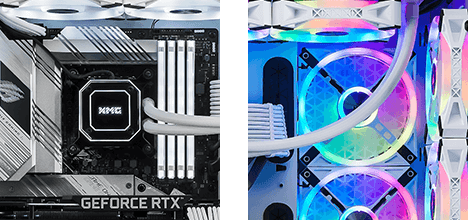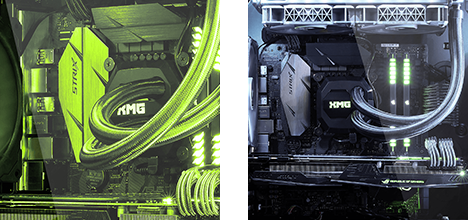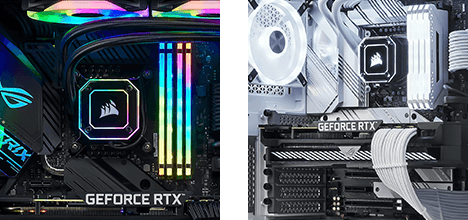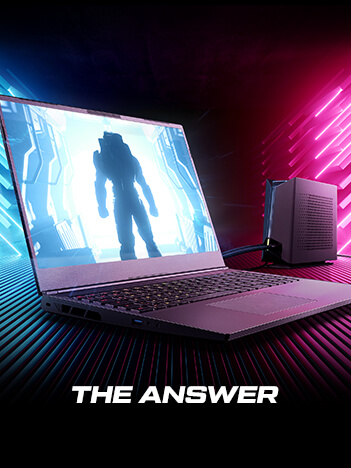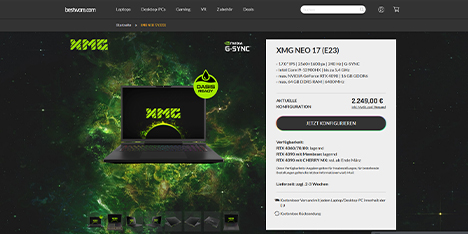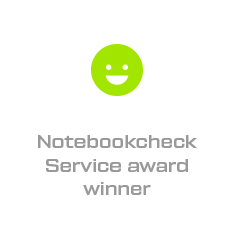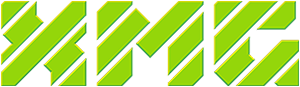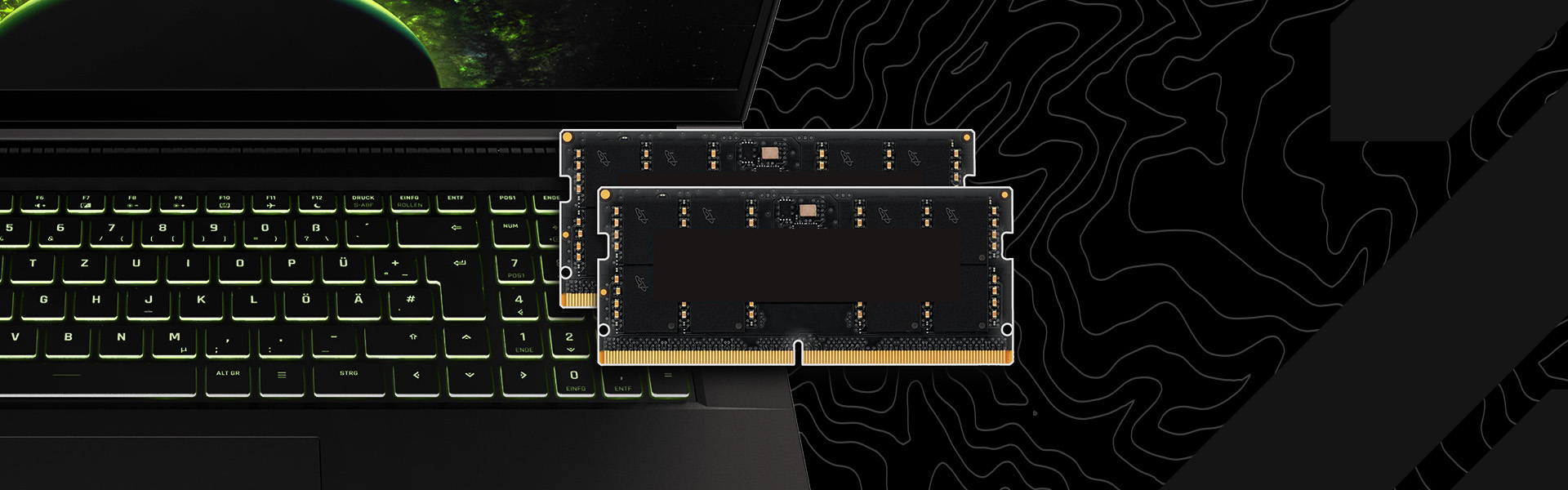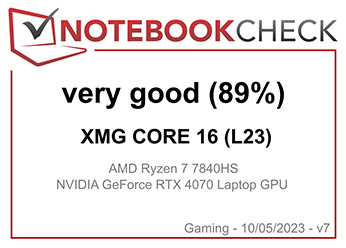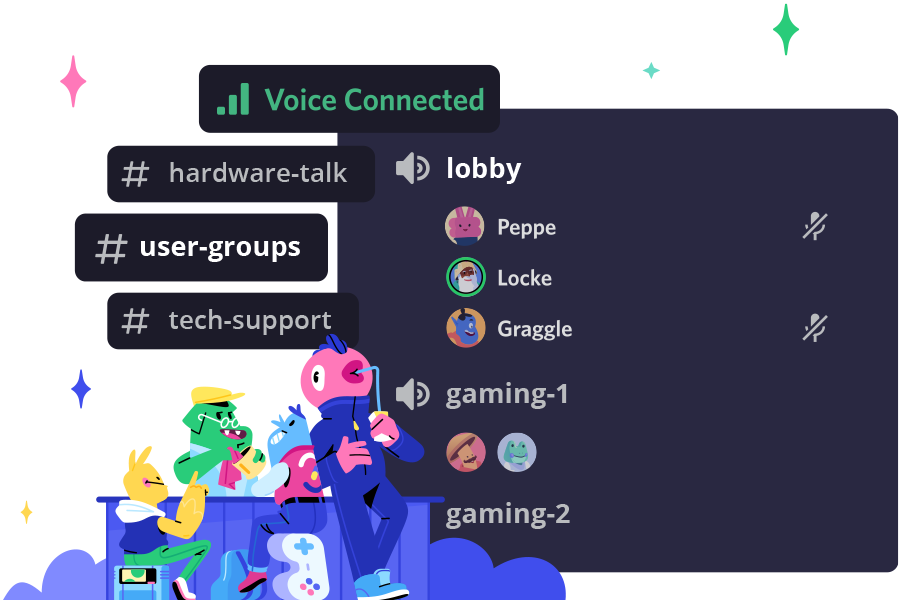- Update
Introduction
This article contains all the information about DDR5 memory in XMG laptops: technical support for the CPU platforms, our additional validation, as well as information about upgrading your laptop. An always up-to-date overview table is linked in the article. Please read on for all the details.
Table of content:
- Big overview table
- Intel’s “Plan of Record” (planned specifications)
- Intel platform validation
- Potential limitations of DDR5 memory speed
- Actual support in XMG & SCHENKER products
- What happens if my laptop does not support a module’s advertised memory speed?
- Understanding impact of memory speed on laptop performance
- Tips on cooling and maintenance
- XMG NEO (E23): possibilities for faster memory and lower latencies
- Note on RAM support with AMD Ryzen 7000
- Notice on Intel Core 12th Gen and AMD Ryzen 6000
- Upgrading your memory
- Can I upgrade from DDR4 to DDR5 memory? (No.)
- Purchasing memory directly from XMG & SCHENKER
- Feedback & discussion
Please read on for all the details.
Big overview table
We’ve prepared a comprehensive list of known and supported memory modules from various brand, including their specific model numbers and specify their supported memory speeds in our currently available laptop models. This list will be continually updated to reflect the launch of future laptops models and further developments.
Big overview table:
Preview:
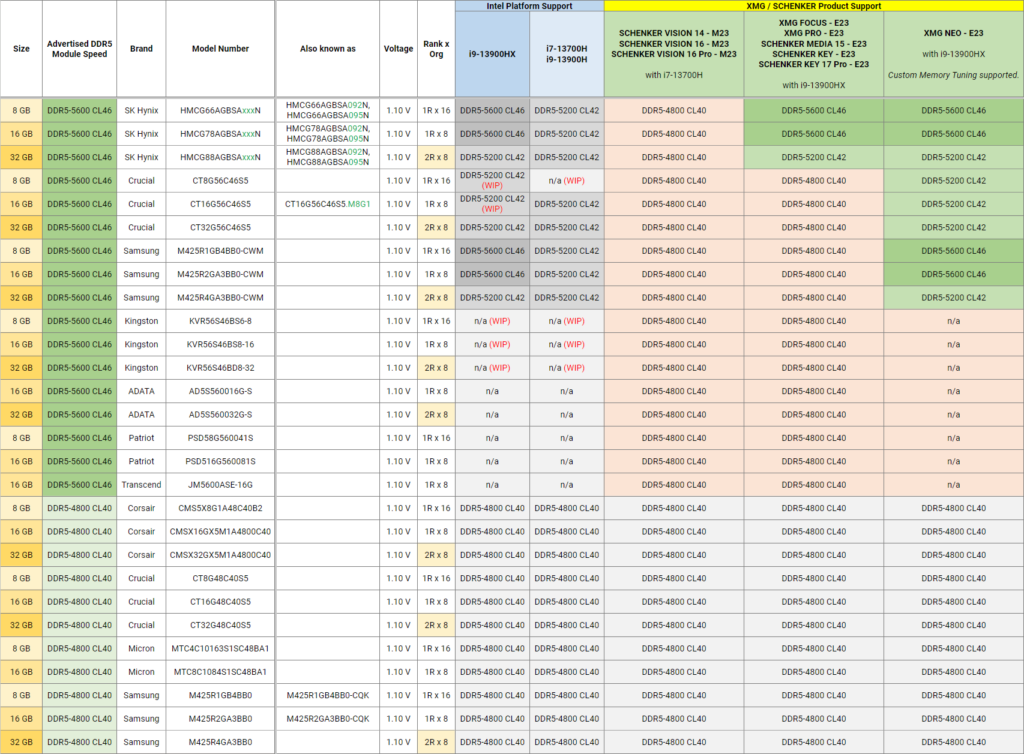
This picture is only a preview. The actual data is listed behind the link.
The date of the last update is indicated at the top of the table. We strongly advise referencing this table when making DDR5 SO-DIMM buying or upgrade decisions.
Intel’s “Plan of Record” (planned specifications)
Intel introduced DDR5 in the SO-DIMM (laptop) form factor with the 12th Gen Intel Core, featuring standard specs of 4800 MHz and a CAS Latency of 40. The memory speed has been increased for some CPUs with the release of Intel Core 13th Gen.
| CPU series | “Plan of Record” |
| Intel Core 13th Gen U-, P- or H-series such as i7-1360P and i7-13700H | Up to DDR5-5200 only. |
| Intel Core i9-13900HX | Up to DDR5-5600 with Single Rank modules, up to DDR5-5200 with Dual Rank modules. Currently, all 32GB modules are Dual Rank. |
| Intel Core i7-13700HX | Up to DDR5-4800 only. |
As you can see in this table, not all CPUs are designed to handle the same memory speed. Beyond these design specifications, the actual supported speed may vary further depending on platform validation and yet further on the support in each laptop series.
Intel platform validation
Intel regularly shares the results of their internal validation tests of reference modules from major DDR5 brands with their OEM partners. Some CPU families and RAM modules have met their “Plan of Record” target, while others have not. Some RAM modules are still listed as “Testing”.
The current state of this validation, as it is known to us, is reflected in our overview table under the “Intel Platform Validation” headline.
Potential limitations of DDR5 memory speed
One notable limitation affecting DDR5 memory speed is temperature. This may cause some products to top-out at lower speeds than Intel’s specifications and validation. Higher memory clock speeds lead to increased energy consumption and consequently, higher temperatures. The SO-DIMM memory form factor isn’t designed for active memory cooling, and there is little room for integrated heatsinks. Moreover, some SO-DIMM slot designs restrict airflow. Attempts at using thermal pads to transfer heat from DDR5 modules to the mainboard have yielded inconsistent results due to varying heights of the DRAM module components and the thermal pad’s side-effect of restricting airflow around the module.
Actual support in XMG & SCHENKER products
Our big overview table showcases the memory speed supported in each XMG and SCHENKER laptop product. While some models strictly adhere to Intel’s platform validation, others may be more restricted.
The following, smaller table provides a summary of those restrictions.
| Product Family | CPUs | Remarks |
| SCHENKER WORK series | i5-1340P, i7-1360P | Originally announced with support for DDR5-5200, but had to be downgraded to DDR5-4800 at the start of production because reproducible instabilities occurred on the RAM with DDR5-5200 in synthetic stress tests in large-scale production at high ambient temperatures. The background to this is the higher temperature at 5200 MHz in this rather slim notebook chassis. |
| SCHENKER VISION series | i7-13700H | Already at launch announced with support for only DDR5-4800, as operation at 5200 MHz in large-scale production led to occasional temperature and stability problems in this slim chassis, similar to SCHENKER WORK series. |
| XMG FOCUS & PRO series, SCHENKER MEDIA & KEY series, including KEY 17 Pro | i9-13900HX | Supports DDR5-5200 and DDR5-5600 on selected modules only. BIOS has implemented a whitelist based on Intel reference memory code. Modules not on the whitelist will only run at DDR5-4800. |
| XMG NEO series | i9-13900HX | Supports DDR5-5200 and DDR5-5600 on a larger number of modules. Memory speed can be selected manually in BIOS setup. We can only guarantee support on modules that are part of Intel’s platform validation. Everything beyond falls under Custom Memory Tuning. |
For a detailed breakdown of each laptop model and its supported memory specification, please refer to the full table as it is already linked at the top of the article.
We recommend that you make your single memory module purchasing and upgrade decisions based on our support table. If you buy memory modules not listed in our table, we cannot guarantee it will reach its advertised clock speed or maintain stability over time.
What happens if my laptop does not support a module’s advertised memory speed?
Generally, the system will just run the module at the lower, supported speed. At that lower speed, the module should genrally run stable.
Example: Intel Core i9-13900HX supports DDR5-5600 only with Single Rank modules. Modules with 32GB capacity are currently all Dual Rank, which i9-13900HX only supports with DDR5-5200 speed.
Those 32GB modules still advertise DDR5-5600 on their product label, but the i9-13900HX will just run them at DDR5-5200 instead. This is not false advertisement because the the memory brand only advertises the specification of it’s own module, not Intel’s platform support. Future platforms may support those modules at DDR5-5600 speed.
Thus, all modules that are currently listed with DDR5-5200 speed in XMG & SCHENKER products (e.g. 2x 32GB in XMG NEO E23) are actual DDR5-5600 modules in disguise.
Understanding impact of memory speed on laptop performance
Memory, or Random Access Memory (RAM), plays a critical role in a laptop’s overall performance. It serves as a temporary storage area for the processor to quickly access and process data. The faster the memory, the quicker the processor can access this data, which can lead to increased performance in various tasks, including running applications, loading web pages, and even gaming. An overview on this topic from early 2023 can be found in this video from Linus Tech Tips: Does RAM Speed REALLY Matter?? (DDR5 Edition)
Tips on cooling and maintenance
As we indicate the impact of temperatures on memory speed, we would like to take this opportunity to provide some basic advise on cooling and maintenance.
- Proper ventilation: Make sure the laptop’s vents are not blocked. Using your laptop on a hard, flat surface can often provide better ventilation than a soft surface like a bed or a couch.
- Regular cleaning: Over time, dust can accumulate between the fans and the heatsinks. This will hinder airflow and lead to overheating. Regular cleaning can help maintain proper airflow. See this FAQ article: How to clean the cooling system
- Cooling pad: If you often run high-performance tasks that generate a lot of heat, consider investing in a laptop cooling pad. Even just a passive cooling pad (without additional fans) can help to improve airflow, thus potentially reducing internal temperatures under load. See product suggestions: Stands & cooling pads on bestware
XMG NEO (E23): possibilities for faster memory and lower latencies
XMG NEO (E23) supports Custom Memory Tuning. In those models, the user is able to adjust their DDR5 memory settings beyond the oficial platform support in order to reach higher memory speeds and/or lower latencies.
When tuning your RAM, there is always a potential risk of reaching states that might become unstable under high or medium load. However, you can always dial back your settings until you reach a set of parameters that work for you. Thanks to a convenient recovery method (Ctrl+B during cold boot), there is no risk of causing any “no boot” scenarios. This recovery mechanism is described in our Undervolting article:
Undervolting and Memory Tuning are not the same thing, but they both fall under the “your mileage may vary” rule and they can both be reset with the Ctrl+B method.
To see what experiences previous owners of XMG NEO (E23) have with Memory Tuning, check out this table:
This table collects parameters from different users, such as:
- Which memory did the user buy.
- What frequency are they running.
- What CAS latencies are they running.
- Whether or not the system stable with those settings.
- What (if any) more advanced settings (sub-timings) have been applied.
This table has been created in collaborations with users in the #xmg-neo-e23 channel on our Discord server. Feel free to join the discussion to speak to owners of XMG NEO or to ask questions to XMG team members.
This special tuning feature is only available in the XMG NEO (E23). It is not available in other XMG and SCHENKER laptops.
Note on RAM support with AMD Ryzen 7000
AMD has introduced support for DDR5-4800 with AMD Ryzen 6000 series (Zen 3, Rembrandt).
In AMD Ryzen 7000 series, the support depends on the CPU model:
- AMD Ryzen 7030 Mobile series (Zen 3, Rembrandt+) will continue to support DDR5-4800 (example)
- AMD ryzen 7040 Mobile series (Zen 4, Phoenix) will support up to DDR5-5600 (example)
However, as with Intel, actual product support may depend on additional factors for each laptop product series. Once we launch XMG & SCHENKER laptop models with AMD Ryzen 7000, this article and the overview tables will be updated accordingly.
Notice on Intel Core 12th Gen and AMD Ryzen 6000
CPUs and laptop models with Intel Core 12th Gen and AMD Ryzen 6000 are not listed in the table as those platforms generally only support DDR5-4800 CL40, which is already the most basic DDR5 SO-DIMM JEDEC speed. The need for a detailed reference table only came up with Intel Core 13th Gen due to the higher memory speeds supported by some (not all) CPUs and products in this generation.
If you wish to upgrade an older laptop with Intel Core 12th Gen or AMD Ryzen 6000, any RAM with DDR5-4800 CL40 should work.
Upgrading your memory
For those interested in upgrading their memory, please refer to this FAQ article: Disassembly for SSD and RAM upgrades
Can I upgrade from DDR4 to DDR5 memory? (No.)
Laptops that were developed and launched with DDR4 support are not able to be equipped with DDR5 modules. For further technical backgrounds, see this article on Jarrod’s Tech:
Due to the architectural differences (e.g. DDR5 has the 12V power management IC directly on the module), DDR4 and DDR5 use slightly different sockets with a different number and layout of SO-DIMM pins.
Purchasing memory directly from XMG & SCHENKER
DDR4 and DDR5 memory modules can be directly purchased from XMG & SCHENKER, providing you with reliable and compatible memory for your laptop. If you are interested in upgrading your laptop’s memory, please contact us and let us know what capacity and memory speed you seek.
Feedback & discussion
If you would like to comment on this article or have any further questions, please feel free to drop by one of our forums:
- [PSA] Overview of DDR5 memory support in XMG & SCHENKER laptops [Reddit 🇬🇧]
- [Sammelthread] Unterstützung und Geschwindigkeit von DDR5-Arbeitsspeicher in XMG- und SCHENKER-Laptops [Computerbase 🇩🇪]
We are looking forward to your feedback!
If you want to double-check any memory that you are looking to buy online, please link to the source and let us know exactly which laptop model and CPU you are using. Contact us over e-mail or over one of our community channels.