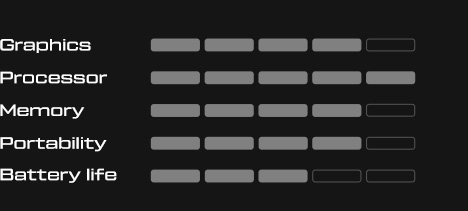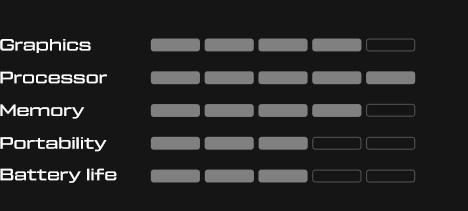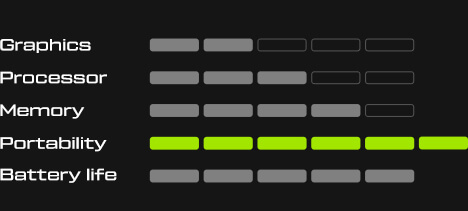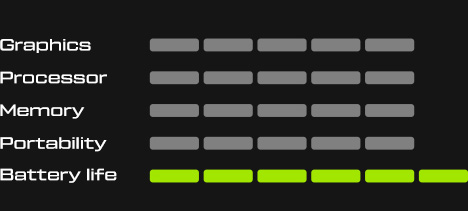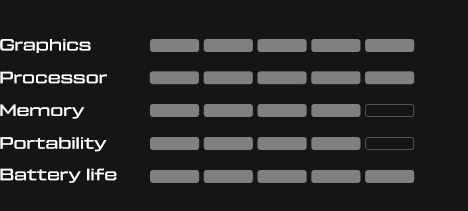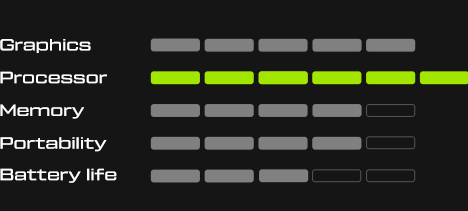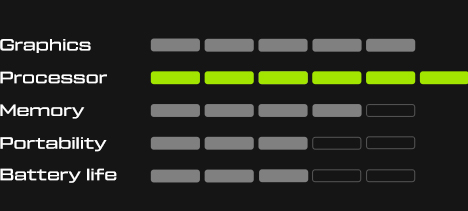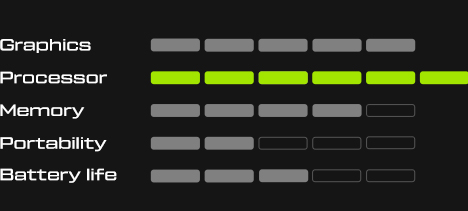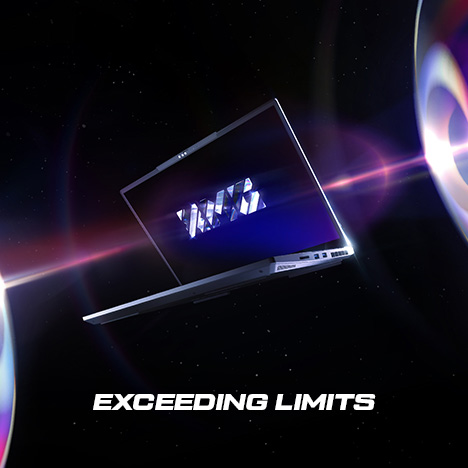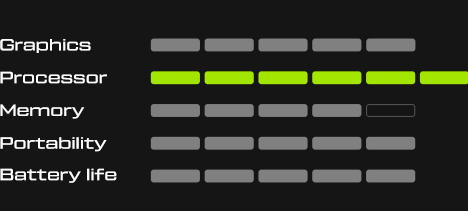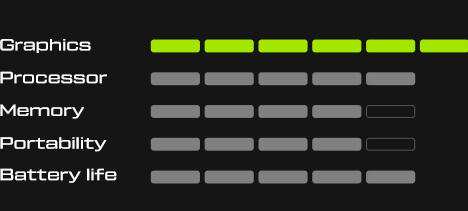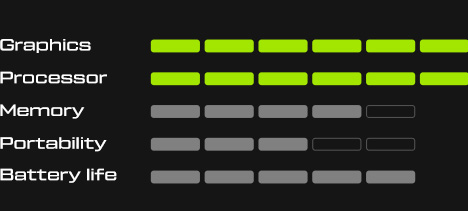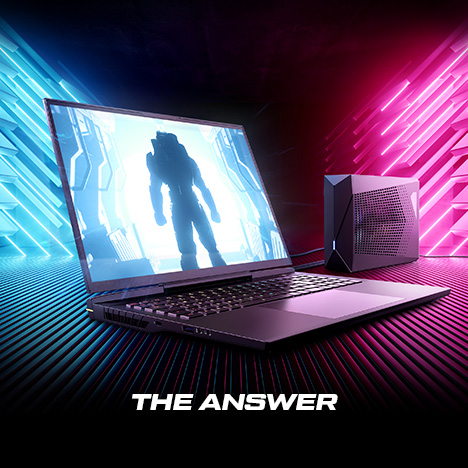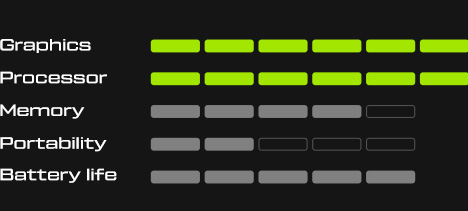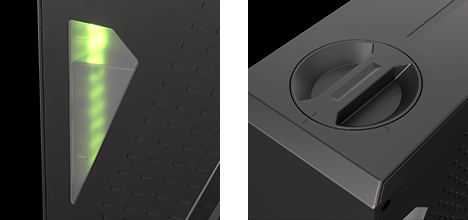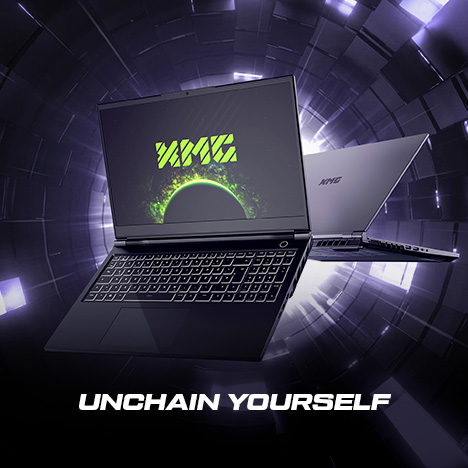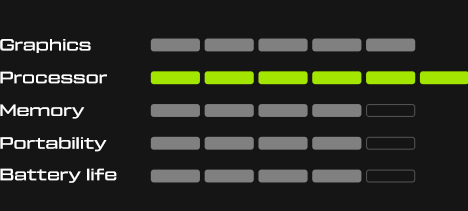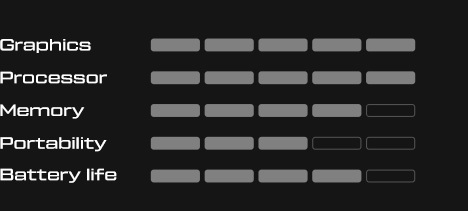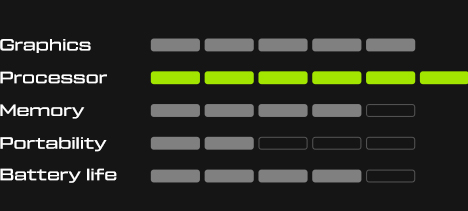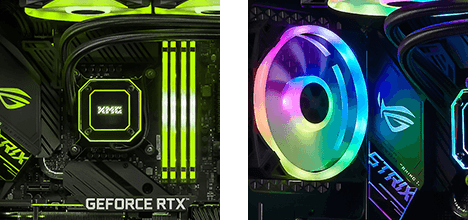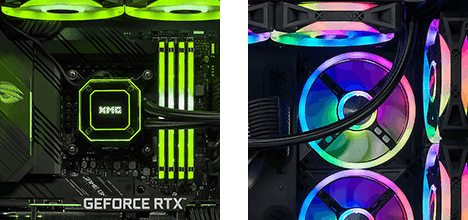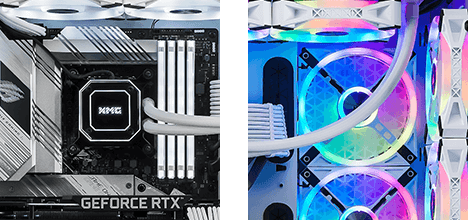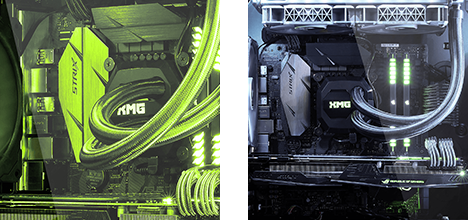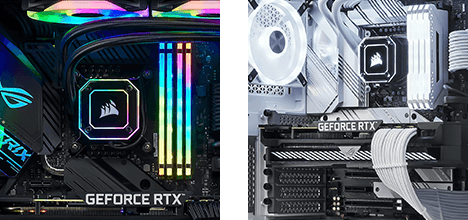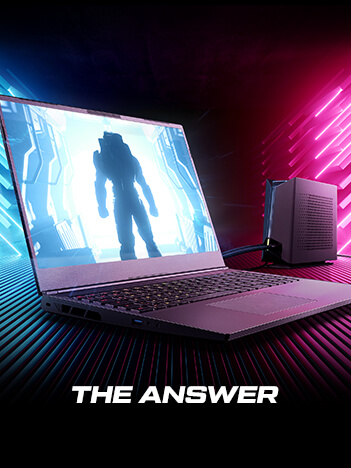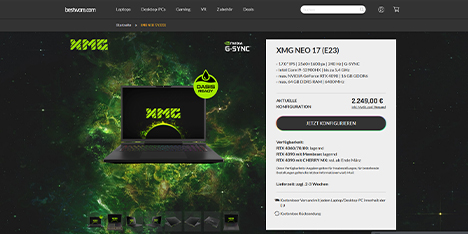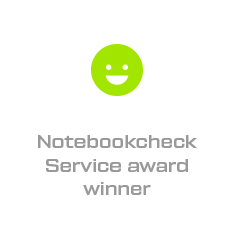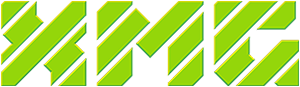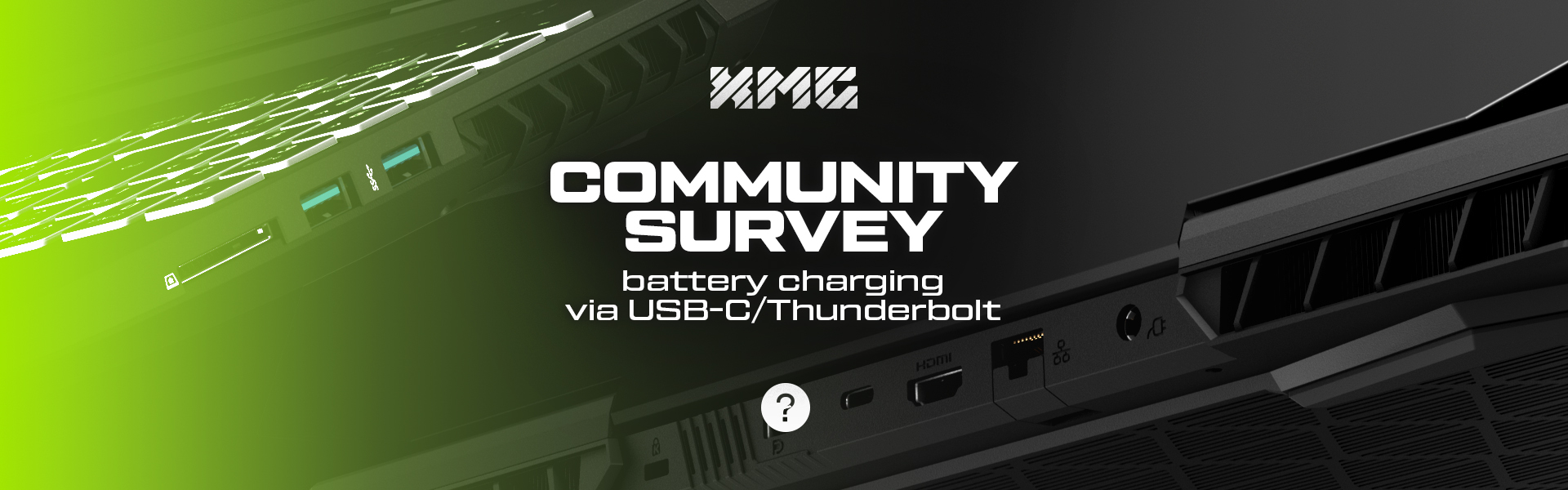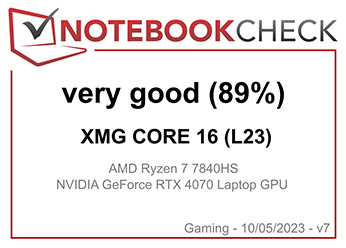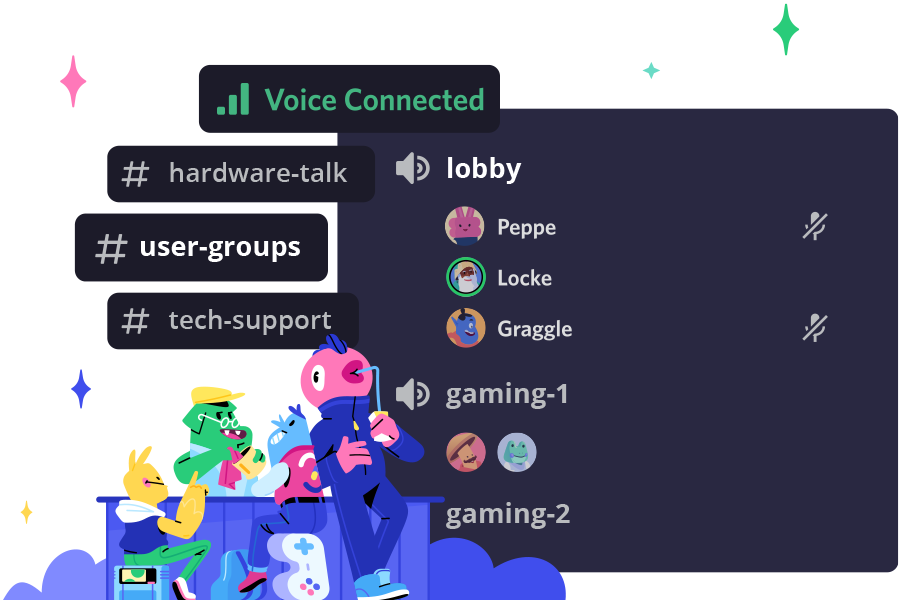- Tips & Tricks
Should traditional charging ports be removed to only offer charging via USB-C on future laptops? This is exactly the question we ask you in the following article and we also include a community survey. However, before we begin asking questions, we would like to provide an overview of our current status on USB-C charging and a perspective on the pros and cons of having USB-C power delivery as the only, exclusive power input method.
Table of content:
- General information
- Our perspective on the USB-C versus traditional laptop charger debate
- USB-C chargers generally do not offer the same headroom capability (surge and peak) as traditional adapters
- Voltage conversion via USB-C above 100W
- Long-term perspective on mechanical stability
- Conclusion
- Practical tips
- Your feedback (our survey)
General information
Our current portfolio is already in compliance with the upcoming EU directive to mandate USB-C charging on some laptops from 2026. Why only some? Contrary to popular belief, the directive does not mandate USB-C charging on all laptops but only on those, that operate on a power budget of 100 watts or less.
Quote: “[…] laptops that are rechargeable via a wired cable, operating with a power delivery of up to 100 Watts, will have to be equipped with a USB Type-C port.” (Source: press release of European Parliament)
For more information, see these FAQ articles:
- Which XMG and SCHENKER laptops can be charged over USB-C or Thunderbolt?
- What performance limitations may I have to take into account when using USB-C chargers?
- Are the power plugs of XMG laptops based on any industry standard?
Our perspective on the USB-C versus traditional laptop charger debate
There has been growing sentiment towards the standardization of USB-C charging for laptops with some users calling for the abolishment of barrel plug ports alltogether. While proponents of this tout USB-C as the “one size fits all” future, especially with the impending rollout of USB-C power delivery with 240W, we caution that the situation may require a more nuanced approach. So here is why the 5.5/2.5mm barrel plug chargers for laptops, an industry standard as per IEC 60130-10, should not be hastily dismissed as ‘e-waste’.
USB-C chargers generally do not offer the same headroom capability (surge and peak) as traditional adapters
Peak and surge loads: There are different tolerance values between various chargers for the so-called “surge” and “peak” states of charge or the maximum value at which the overcurrent protection (OCP) takes effect – i.e. the maximum current that the power supply can deliver before it switches off for safety reasons. These values indicate the so-called “headroom” of a power supply, which corresponds to the extended margin above the advertised wattage. This differing “headroom” is part of the design specification of each charger and dictates the charger’s electrical capabilities. The USB-C cable and ports are also not rated for currents over 5 Ampere, making it harder to guarantee peak and surge loads over 100 watts. Consequently, since the USB-C manufacturers are not obliged to grant additional leeway, they usually refrain from volunteering it.
This differing “headroom” is part of the design specification of each charger and dictates the charger’s electrical capabilities. The USB-C cable and ports are also not rated for currents over 5 Ampere, making it harder to guarantee peak and surge loads over 100 watts. Consequently, since the USB-C manufacturers are not obliged to grant additional leeway, they usually refrain from volunteering it.
Massive peaks with dGPUs: Load peaks in the millisecond range are far above the nominal value. A laptop manufacturer has no direct influence on this kind of power behaviour. We can choose which TGP levels we want to support with the mainboard or cooling system. But the load peaks of a component or a board layout that exceed the TGP result from the fixed specifications of the chip manufacturers and are controlled by the proprietary VBIOS and graphics driver.
Such peaks in power consumption cannot be read out with conventional software and are not documented in publicly accessible data sheets. However, special measuring hardware can reveal them reliably. For desktop PCs, for example, you would measure directly at the PCI Express slot and on the 12-Volt rail of the GPU’s power conection. This article on Igor’s Lab offers a detailed insight into the actual power consumption of modern graphics cards, citing a 80% power overshoot for about 20 milliseconds above nominal board power on the example RTX 3070.
Case study: The following table compares the capabilities of a conventional 90-Watt laptop power adapter with a popular 100-Watt USB-C charger with fixed cable. Such detailed specifications for laptop and USB-C power adapters are usually not publicly available, but they play an important role for system stability under high, fluctuating loads.
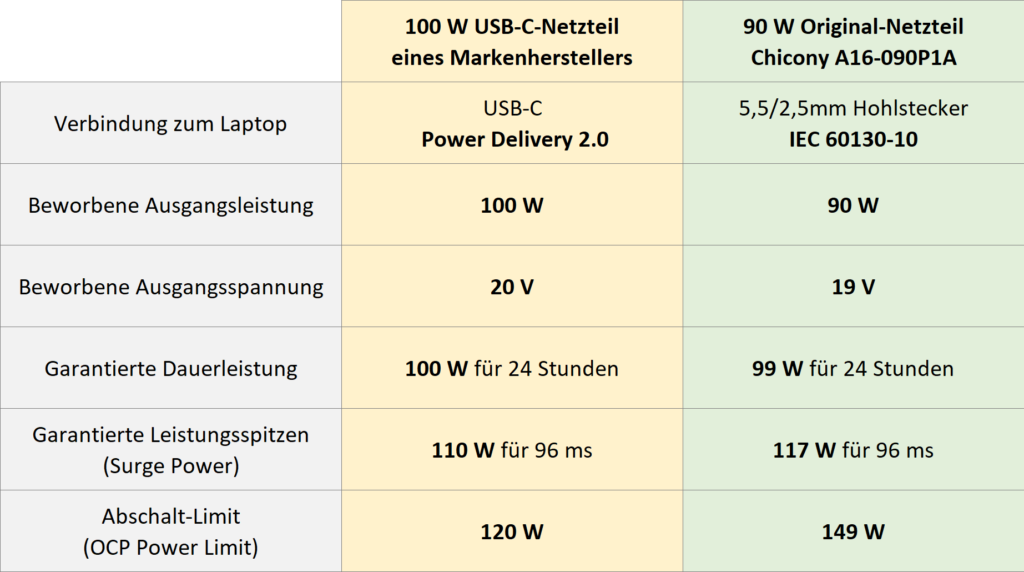
Analyis:
- Surge: the 100-watts USB-C charger has 15 percent lower surge capacity than the conventional 90-watts adapter.
- OCP: the USB-C charger’s capacity is 20% below that of the conventional adapter
It can be reasonably assumed that those tolerance values are even lower for particularly small and light USB-C chargers.
Voltage conversion via USB-C above 100W
Even with the latest Power Delivery 2.1 standard that promises up to 240 watts of power, the currents (Amperage) in USB-C are still capped at 5A due to the connector and cable’s rating. Therefore, for high-performance devices like gaming laptops or mobile workstations requiring power close to 240W, a high voltage such as 48V becomes inevitable (5A*48V=240W). However, delivering power at such a high voltage is less efficient due to the complexities of power conversion on the laptop side.
A laptop typically requires internal voltages of around 5V or 12V, which can be more easily achieved by stepping down from the traditional 19V, rather than from 48V.
The efficiency of the voltage conversion can be measured in two domains:
- Space constraints: Laptop mainboards have limited surface space. More complex voltage conversions requires more mainboard space for the neccessary transformers and filters. Ideally, those components need to be very close to the USB-C port of the laptop. But the edges of the mainboards on high-end laptops are already pretty cramped with the internal components required to drive all the other I/O ports. Accommodating a 48V step-down mechanism would necessitate a compromise on the number of other I/O port or the quality of their features. Compensation this with longer I/O port areas would require compromises other features such as the size of the cooling systems (fan exhaust area), battery capacity or removable RAM – all of which most users would consider essential.
- Thermal considerations: Voltage conversion is never 100% efficient. Even with efficiency factors usually above 80%, some energy is inevitably lost during conversion and manifests as heat. A conversion from 48V to 5V inside the laptop generates more heat than a conversion from 19V to 5V. Ideally, you want this heat loss to occur in the external power supply, where it can be passively dissipated. However, if this heat loss happens inside the laptop, it adds to the overall heat output already generated by the CPU, GPU, RAM, and other voltage regulators. High-performance laptops, already bound by thermal limits, can ill afford this additional heat.
Ultimately, the reliance on 48V would lead to a less efficient system overall and introduces restrictions on mainboard layout.
If you combine this with the latency requirements of Thunderbolt and USB4 (where relevant chipsets need to have a very close proximity to the physical port), it may explain why there are currently no USB-IF compliant hardware solutions with 240W in the market right now.
Long-term perspective on mechanical stability
Lateral force and leverage of the plug: Even when considering laptops operating within the mainstream 100W USB-C power delivery, the argument for USB-C being the sole power input falls short. While USB-C provides great convenience and is ideal for travel, its mechanical stability is arguably not as robust as a high-quality 5.5/2.5mm barrel with 10mm length. While USB-C is reversible (can be plugged in in both orientations), it cannot rotate inside its socket. This means any lateral pull forces exerted when adjusting the cable are applied directly on the socket.
Moreover, the typical USB-C cable do not have 90° L-shaped plugs and the plugs themselves are long and rigid. This design, although necessitated by the complexity of USB-C requiring active components (chips) on the cable side, can potentially compromise the durability of the socket over time: length and lack of flexibility of the plug applies additional leverage on the socket: the more leverage a plug has, the more force is applied to the socket when pulling or pushing on cables from inconvenient angles.
Durability of the socket: Adding to the mechanical concerns, the electronic complexity of USB-C connectors is another point worth considering. Unlike the standard IEC 60130-10 barrel plug, which is quite straightforward with just three pins – positive, negative, and ground, a USB-C socket is considerably more intricate.
From an engineering standpoint, these small and closely spaced solder points could be more susceptible to damage. Whether through accidental bumps, jostling, or simple wear and tear, these solder joints can become loose or broken over time. This could lead to connection instability or even complete failure of the port, especially under harsh or heavy use conditions.
Conclusion
Therefore, while USB-C is indeed a significant stride in technology and has its advantages, it is not without its limitations. It is reasonable to wish for optional USB-c charging for mobile use. However, removing the barrel plug alltogether can be quite risky when considering the lifetime of the product after years of heavy use with USB-C.
Practical tips
To make mobile use safer and more convenient, we would like to highlight these ideas:
- Use a magnetic USB-C adapter to avoid accidents (see example)
- Use cables with L-shaped connector (see examples [1] and [2])
- Consider to get a barrel plug charger with lower wattage (see article: Can I use a smaller/lighter power adapter or charger for travelling?)
Another idea would be to add a USB-A or USB-C power output port to a traditional barrel plug charger.
Your feedback (our survey)
The Survey is hosted on Google Forms, yet it is 100% anonymous. No login required:
Survey may take 1-3 minutes to complete, depending on how long you ponder each question. Feel free to reply to this post with any questions or remarks. Thank you for your feedback!